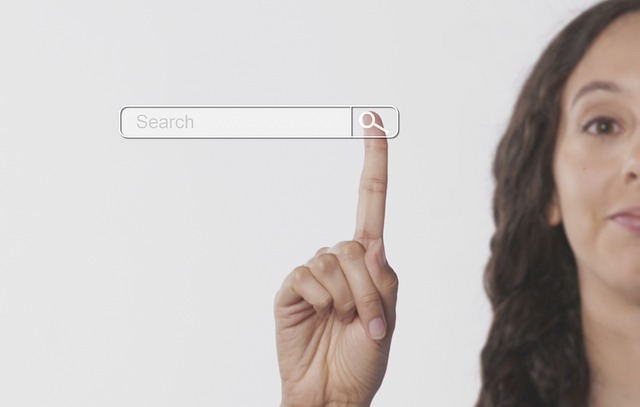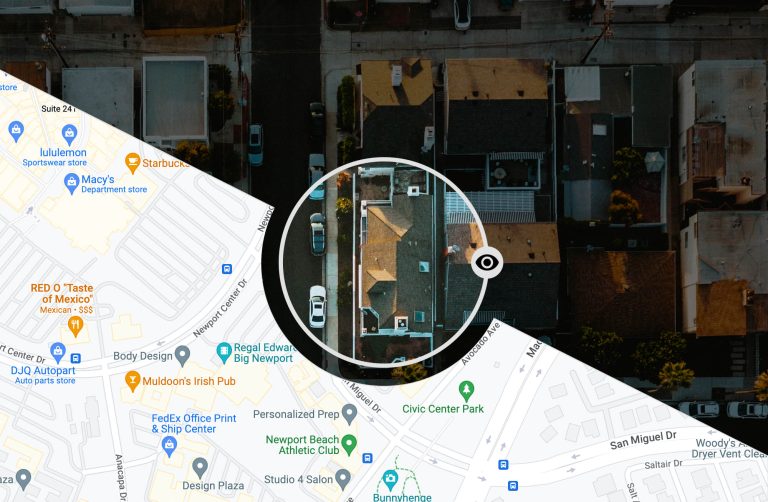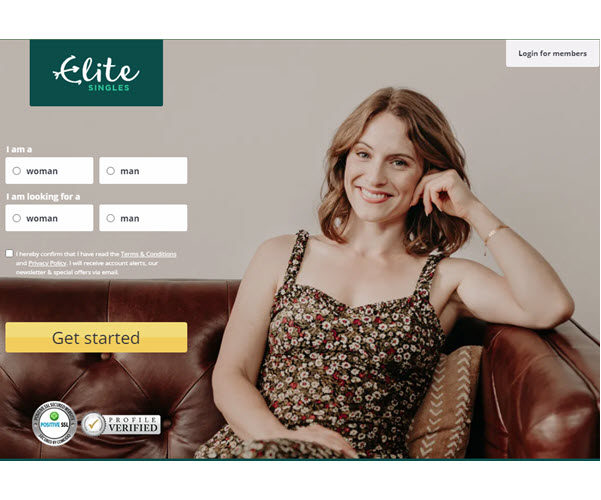Property Owner Lookup
Enter address to uncover owner’s name, contacts & more.
There are many reasons why you may want to find out who owns a house. Maybe you want to learn more about a house for sale, or perhaps you’re curious about the new neighbors in your area. Whatever the reason, there are several ways to help you find the owner of a house.
Method 1: Check property tax records
When it comes to finding the owner of a property, you can first check property tax records. Property tax records are available to the public and are accessible online or offline. If you know a house’s address, you can search the address on the county’s website or the tax assessor’s website to find property information. The property records may include ownership history, deeds, property details, sales history, tax information, and more.
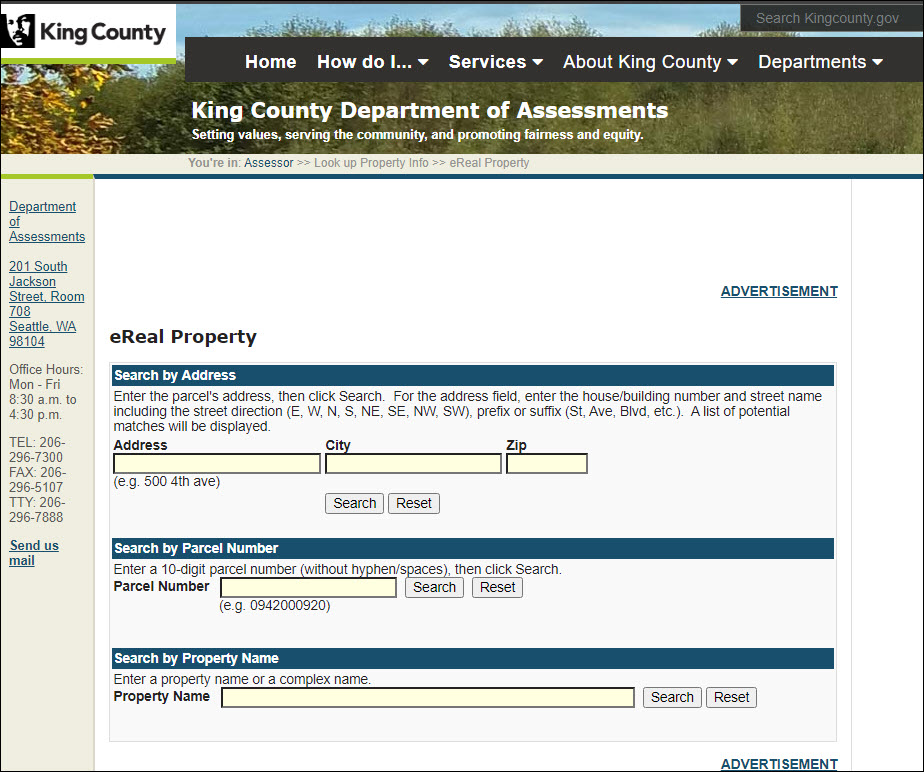
If you’re not sure you’re on the right website, you can also visit the county tax assessor’s office in person to look up property tax records.
Method 2: Do a property deed search
Another way to find a house owner is to do a property deed search. In the United States, deeds are kept in the county recorder or clerk’s office. You can visit the recorder’s office to request a deed record. Depending on the county, you may need to pay a small fee to access these records. Many counties also have online databases that allow the public to search for deed records. You can use Google or visit NETR Online to find links to government websites.
Method 3: Use a property search website
It can be a time-consuming process to search through the county’s public records. If you want a more efficient and convenient way to find the house owner, consider using a property search website, like BeenVerified or Spokeo. Property search sites may provide property details, property owner information, deeds, estimated property value, sales history, neighborhood safety data, and more.
BeenVerified
BeenVerified is a professional public records search website. It allows users to search for information by name, phone number, address, email address, username, VIN, or license plate number. Whether you’re looking for information on a house for rent or sale, or want to get to know your new neighbors, BeenVerified’s property search can make it easy to find the information you need.
- Head to BeenVerified’s Property Search page.
- Enter the address, and click Search.
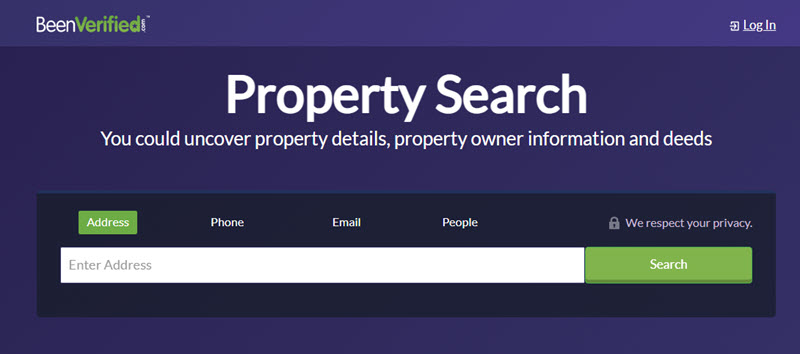
- BeenVerified will begin to search its database to find the available information associated with the address. Once done, you’ll get a detailed report that may include current and previous owners’ names and contact information, possible residents, property details, home value, sales reports, deeds, neighborhood information, etc.

Spokeo
Spokeo is another leading public records search site. With Spokeo’s Address Lookup service, you can search any address in the U.S. to uncover owner’s details, property info, neighborhood safety data, and more.
- Go to Spokeo’s Property Owner Lookup page.
- Enter an address and hit SEARCH NOW.
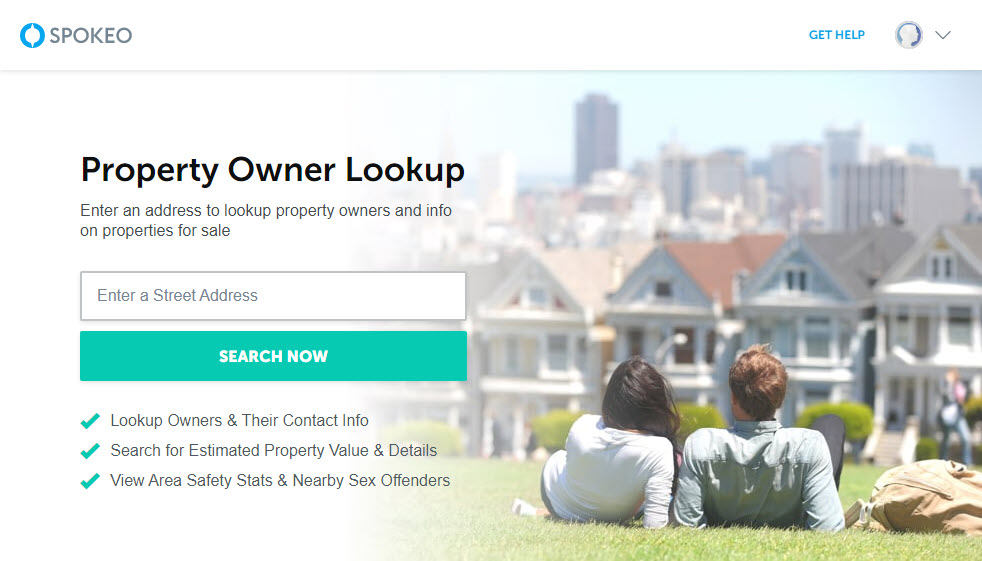
- Spokeo will provide you with an easy-to-read report from which you may be able to find the property owner’s name, phone number, and email address.
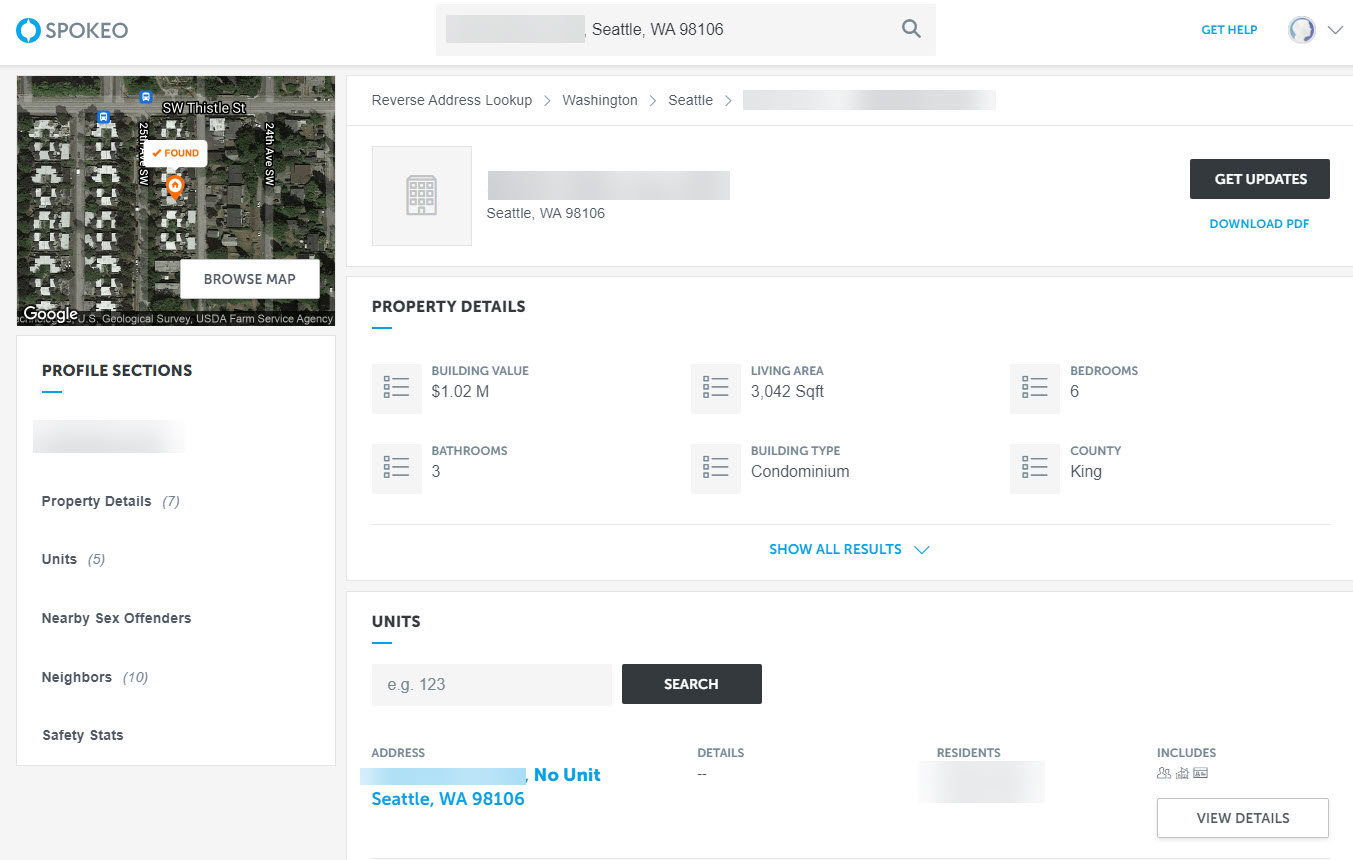
Method 4: Ask a real estate agent
Real estate agents have access to a special database called the MLS (Multiple Listing Service), which includes local property data. So if you know a real estate agent, ask them for help. They can help you find information about the homeowner faster than you can do it yourself.
Method 5: Knock on the door and ask
If you have no luck with the above, try knocking on the door, introducing yourself to the homeowner, and asking if their house is for sale. Be friendly and courteous. If you’re too shy to do so, you can leave a note with your contact information, as well as the reasons you are contacting the owner.
Credit: Featured Image by Oleksandr Pidvalnyi
Contributors
Writer