How to Get Xbox Game Pass for Free

Want an Xbox Game Pass but can’t afford it? Don’t worry, this post is here to help.
Survey Junkie – The highest paying surveys for Xbox Game Pass
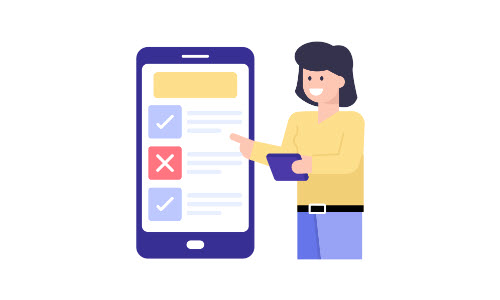
What’s Xbox Game Pass?
Xbox Game Pass is a subscription service provided by Microsoft. Choose the plan and you have unlimited access to over 100 high-quality games. Join Xbox Game Pass, and play directly on the console, PC, and — in the coming future–Android mobile devices.
How to get Xbox Game Pass for free?
There are 5 ways to try. Choose the method that fits you most.
- Sign up 14-day free trial
- Earn Xbox Game Pass with legit survey websites
- Use Coupert to pay Xbox Game Pass
- Using Microsoft Rewards
- Try the glitch
1. Sign up 14-day free trial
Try Xbox Game Pass 14 day free trial is the way to get a free subscription.
- Go to Xbox Game Pass website.
- Click JOIN NOW under theCONSOLE section.
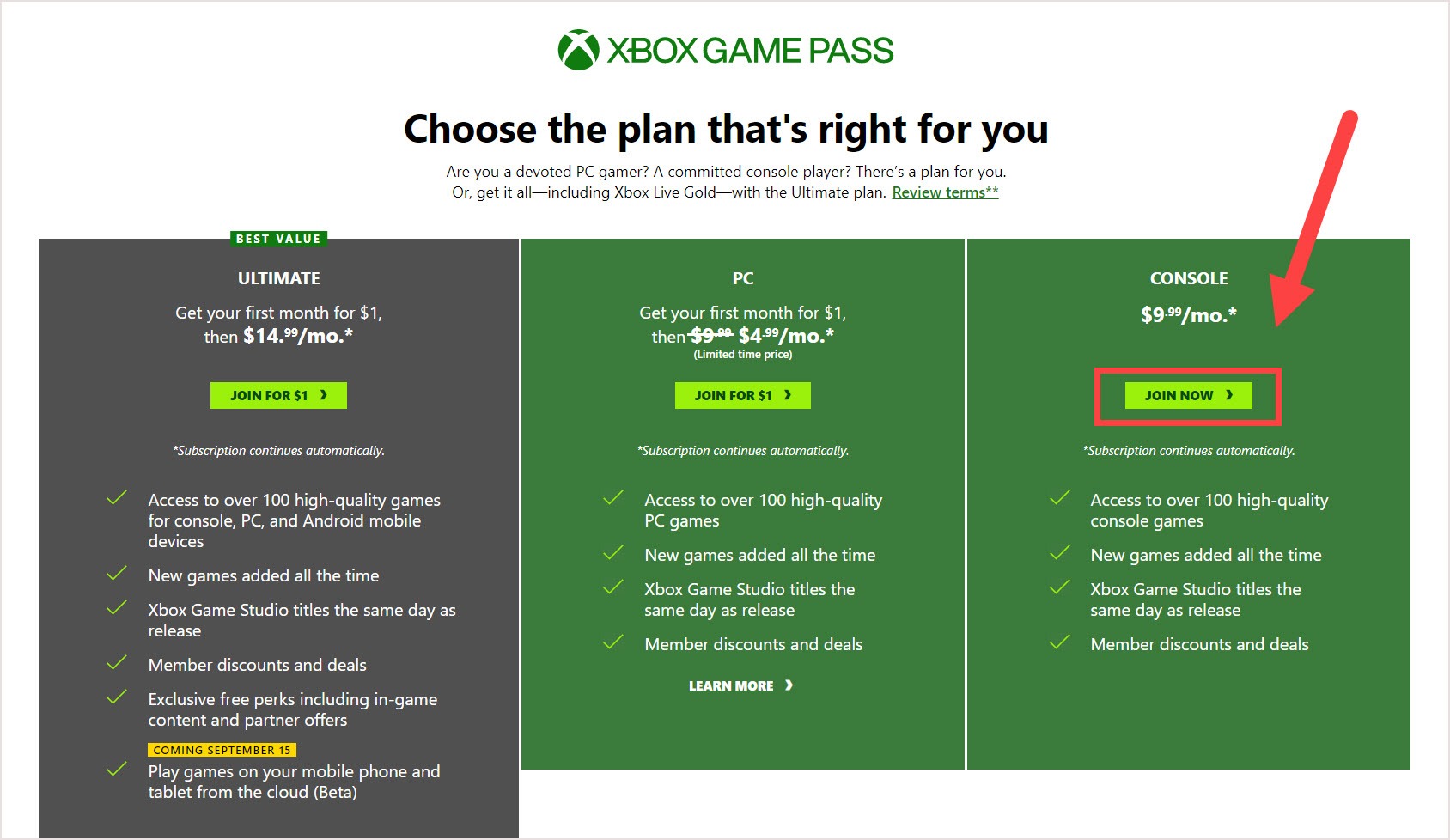
- Create an account and follow the instructions to finish the process.
- Remember it’s a 14-day trial, cancel the Xbox game pass before the time is up, otherwise you need to pay $9.99 per month.
2. Earn Xbox Game Pass with legit survey websites
In your free time, you can choose to relax or earn some money while relaxing. GTP (get-paid-to) websites like Swagbucks or Toluna let you earn points by doing tasks like taking surveys, watching videos, playing games, etc. We recommend you try multiple services to earn as much as possible. Or you could just stick with one or two websites that give the most earning opportunities.
Check out 6 legit survey websites for Xbox game pass.
| Survey Website | AVG PAYOUT (PER SURVEY) | PAYMENT METHOD |
| Survey Junkie | $1 – $3 | PayPal or eGift Card |
| Branded Surveys | $1 – $3 | Cash via PayPal or Branded Pay, or e-gift cards |
| Toluna USA | $0.5 – $2.5 | PayPal, gift cards, or monthly drawings |
| InboxDollars | $0.5 – $5 | Check, prepaid VISA or gift cards |
| Swagbucks | $0.40 – $2 | PayPal or eGift cards |
| Lifepoints | $0.60 – $1 | PayPal |
Swagbucks is a famous online rewards site. By joining the community, complete tasks like playing games, completing surveys, downloading apps, watching videos and etc. to earn points. Then you can redeem your points for free gift cards such as Amazon gift cards or cash back from PayPal.
- Go to Swagbucks.com.
- Sign up for free.
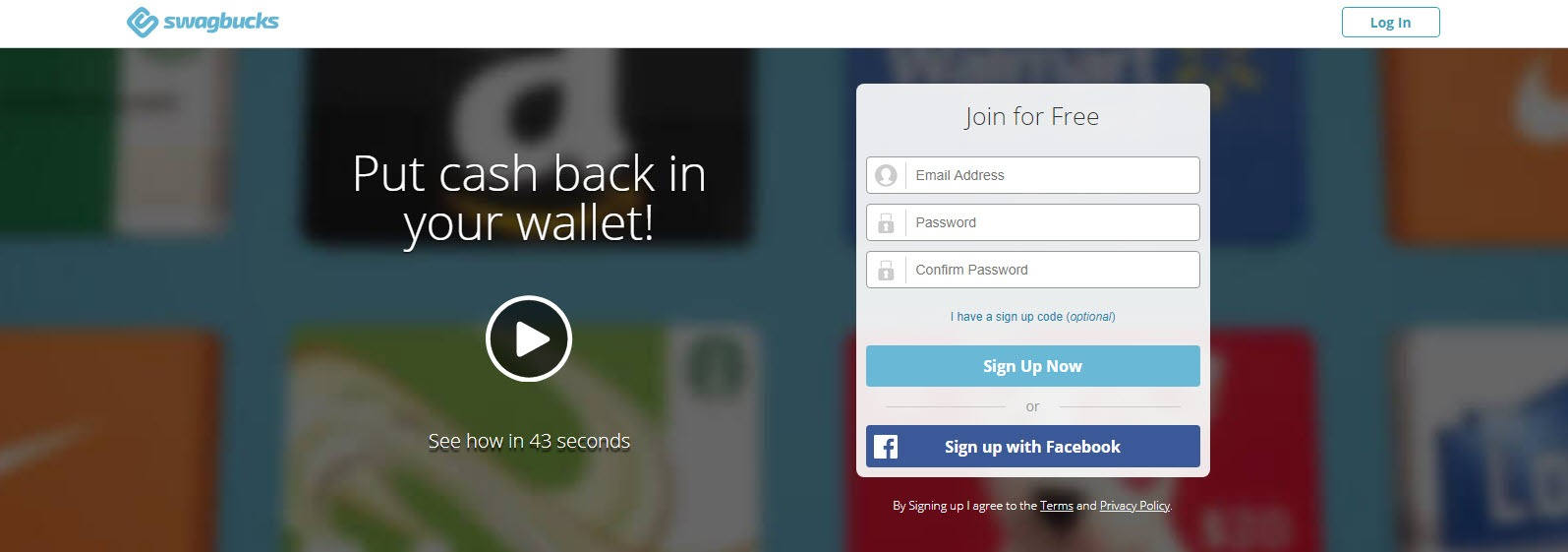
- Choose a task to complete and earn points.
- Redeem $10 PayPal cash.
- Pay for the Xbox Game Pass.
There are also special bundles that offer Game Pass access at a discounted rate. These deals can save you some serious money, so be sure to check them all out.
3. Use Coupert to pay Xbox Game Pass
Earn cashback while shopping and redeem the money to pay for your Xbox Game Pass! You can always earn extra cashback with Coupert by shopping at 7000+ participating stores.
To qualify, just install the Coupert extension to your browser and sign up.
Once you accumulate $10 worth of points, you can withdraw cash to buy a Steam gift card by clicking the Withdraw button on your account page.
4. Use Microsoft Rewards
Using Microsoft Rewards is a surprisingly easy way to get Xbox Gift Cards. Then, Xbox Fans can get Xbox Game Pass for free. Here’s how:
- Go to Microsoft Reward page and sign up.
- In your account, click GO TO DASHBOARD and start earning points by completing tasks.
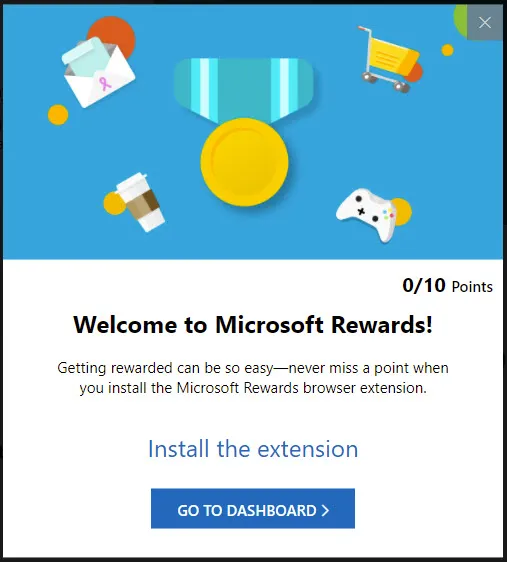
- Install the Rewards App on your Xbox and do the Xbox Events.
- Redeem your Rewards Points for Rewards.
Not in your country? Using a VPN service.
Here we recommend NordVPN as our top pick due to its speed, security, and ease of use.
1) Download NordVPN and set up your account.
2) Log into your account.
3) Connect to a chosen country VPN server.
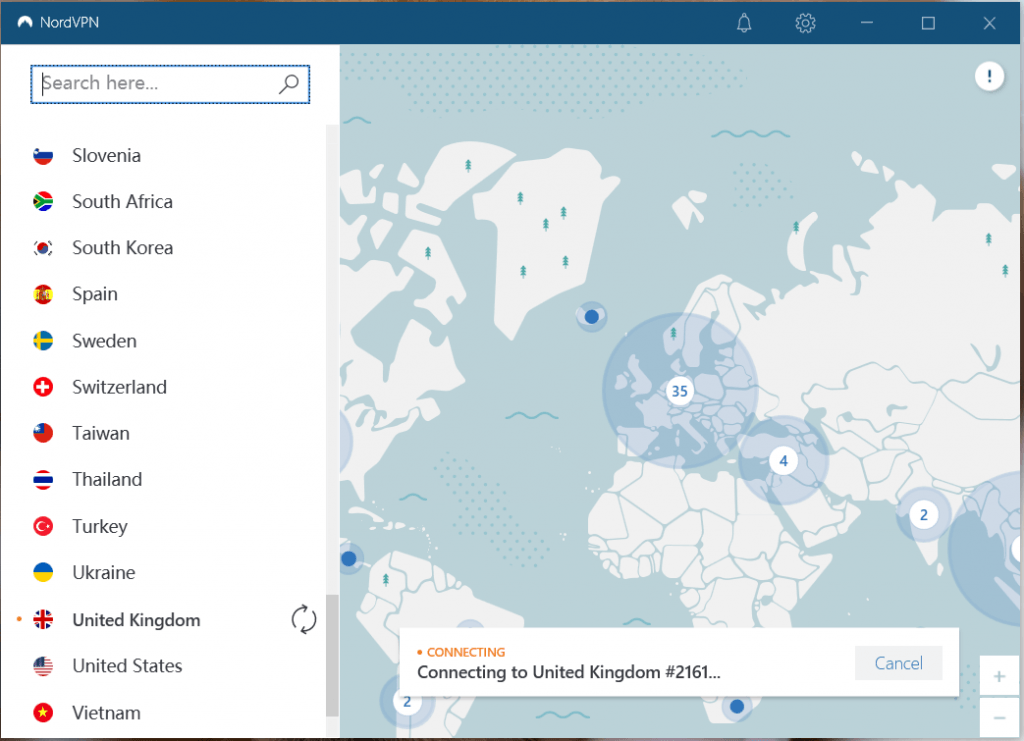
5. Try the glitch
There’s also a chance you can get a free Xbox Game Pass by accident.
Turning off recurring billing and Microsoft may give you a two-week trial.
Multiple users report that if you’re an Xbox Live Gold user, you’re able to use Game Pass without a subscription.
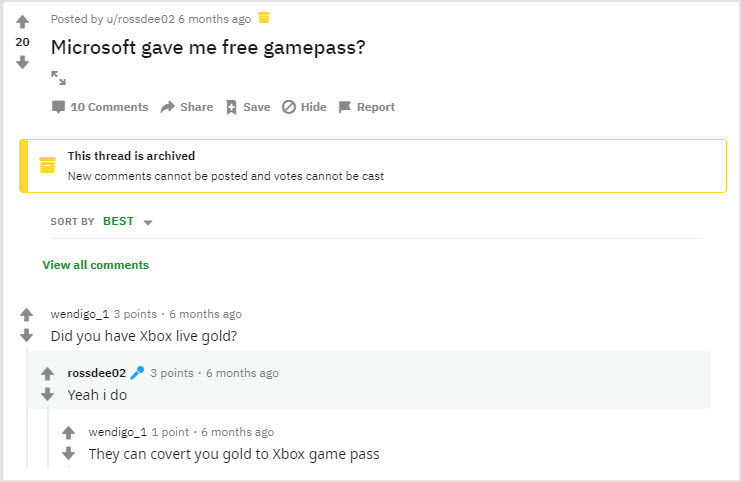
This seems to be a glitch, but you can have fun while it lasts!
How to save on Xbox Game Pass?
If the price blocks your way, this is good timing to buy Xbox Game Pass. Try the service for $1 is a good deal, just remember to cancel the subscription in time.
| Plan | Price | Platform | Benefit |
| PC | Get the first month for $1, then $4.99/mo. (Limited time price) | Access to over 100 high-quality PC games | Member discounts and deals |
| Console | $9.99/mo. | Access to over 100 high-quality console games | Member discounts and deals |
| Ultimate | Get the first month for $1, then $14.99/mo. | Access to over 100 high-quality games for console, PC, and Android mobile devices | Member discounts and deals; Includes Xbox Live GOLD ($9.99/mo. value) |
The Ultimate plan includes Xbox Live Gold, so you’re getting Xbox Live Gold for free and you can enjoy Deals with Gold, Games with Gold, and console multiplayer which is a great deal.
If you get tired of searching for working coupons on the internet, there’s a free tool that would ease the process and save time. Install the Coupert extension on your browser and it tells you if there are available coupons for a site.
- Install Coupert on your browser for free and sign up.
- Go to Xbox website and click the Coupert icon on the upper-right corner.
- Then you’ll see all available coupons. Now you can start saving with Coupert. (You can get a cashback even if there isn’t a working promo code).
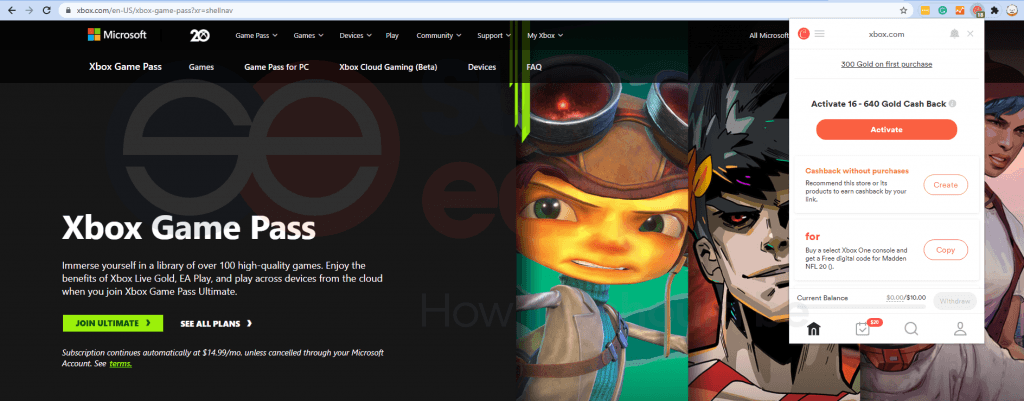
So you’ll get a discount AND a cashback through Coupert!
Coupert is 100% free to join, and 100% legit. It’s 100% trustable and reliable, if it says there are no working coupons, there’s no need to waste time searching for coupons online.
If you’re on mobile and can’t install Coupert, you can also buy Amazon Xbox Game Pass to save some money.

Amazon Xbox Game Pass
How to keep a free Xbox Game Pass like forever
There’s a trick that could help you keep the Xbox Game Pass for free.
- Download the games you like to play on the console.
- Go to the menu page and choose Profile & System.
- Move to Settings.
- In the General tab, choose Network settings > Go offline.
That’s it, you can keep the game forever! But you couldn’t play online games anymore. So this technique doesn’t suit online games.
If you want to read a complete list of games available with Xbox Game Pass, click Page 2.

 View all of Iris Zheng's posts.
View all of Iris Zheng's posts.![[New] Cookie Run OvenBreak Coupon Codes [New] Cookie Run OvenBreak Coupon Codes](https://www.supereasy.com/wp-content/uploads/2021/04/cookie-run.png)
![[New] Roblox Ninja Tycoon Codes – Jan 2024 [New] Roblox Ninja Tycoon Codes – Jan 2024](https://www.supereasy.com/wp-content/uploads/2021/02/nt.png)









