MSRP (Manufacturer’s Suggested Retail Price) means precisely what it says in its name – the price for which the automaker recommends a vehicle be sold. It is typically included on a new car’s window sticker to help shoppers gauge a car’s value*.
A car’s window sticker may get lost as a car changes hands. But don’t worry. If you happen to have the car’s VIN at hand, you can still run a VIN lookup to trace its original MSRP. Here in this article, we’re showing you exactly how. Read on…
1. Look up MSRP with BeenVerified

BeenVerified is a powerful vehicle lookup tool to help you learn about a vehicle’s MSRP. Just enter its VIN number, and you will be able to dig up a treasure trove of information associated with the car: specs, features, MSRP, sales listings, market value, and other important details that may be pertinent to your decision as a potential shopper.
Here is how to run a VIN check with BeenVerified:
- Go to BeenVerified Vehicle Search.
- Enter the VIN, and click Search.
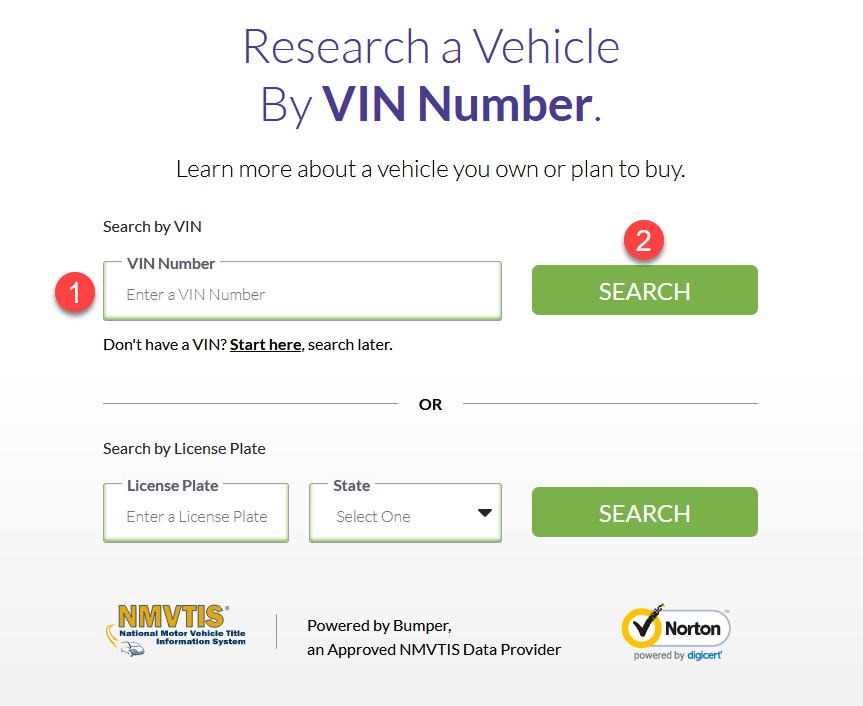
- BeenVerified will check its database against your VIN for records associated with the vehicle. Once finished, you’ll receive a report, revealing its MSRP, sticker price, retail market value, and other types of information to help you know about the car.
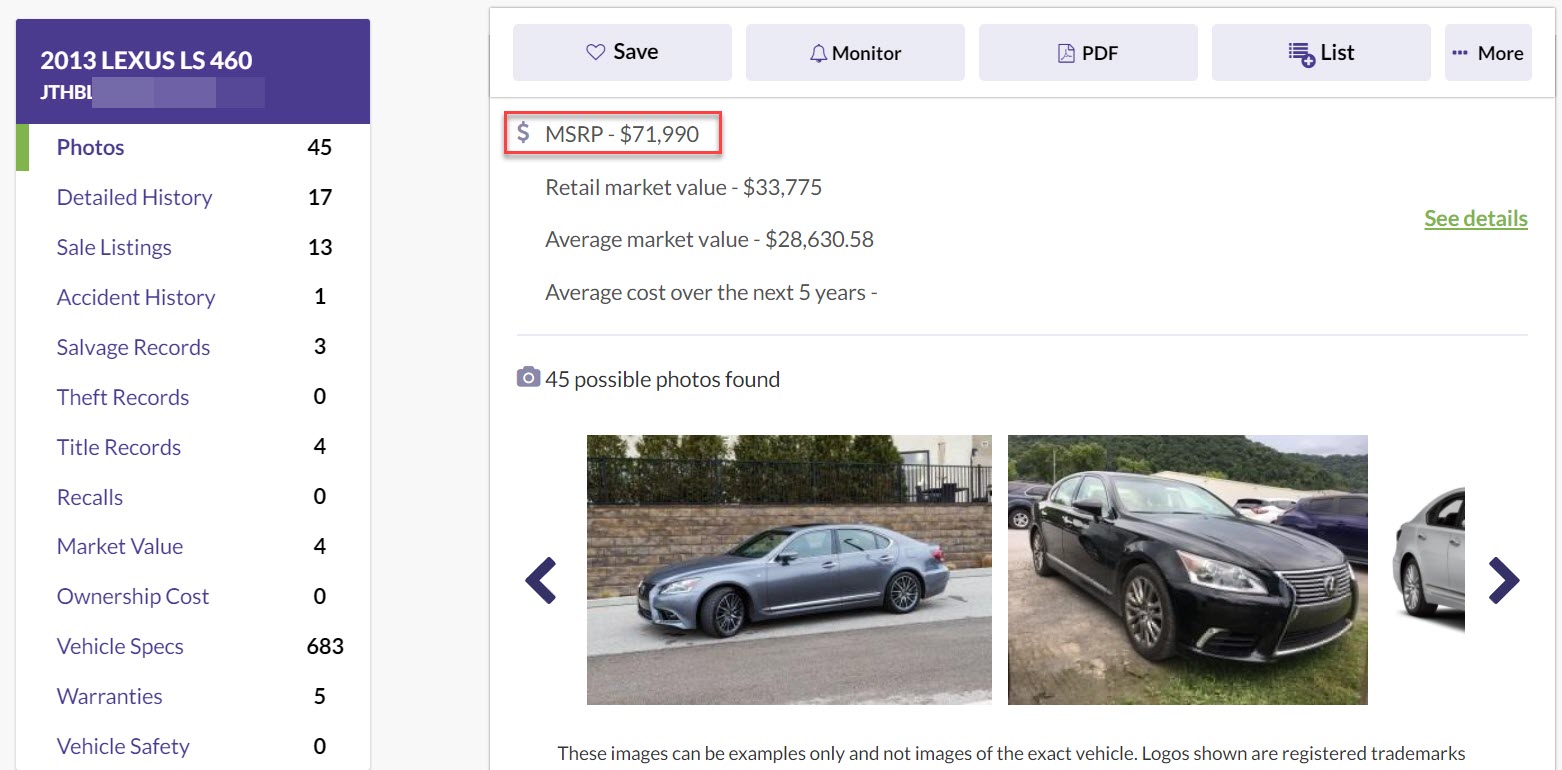
2. Get a car’s original MSRP with Bumper

Bumper goes one step further to handle your vehicle-related needs. With Bumper, you can enter just a VIN, license plate number, or model type to get a backstory of a car, which may include its MSRP, sticker price, market value data, in-depth ownership costs, etc.
Here is how to run a VIN check with Bumper to get a car’s original MSRP:
- Go to Bumper Vehicle Search.
- Enter the VIN and click SEARCH.
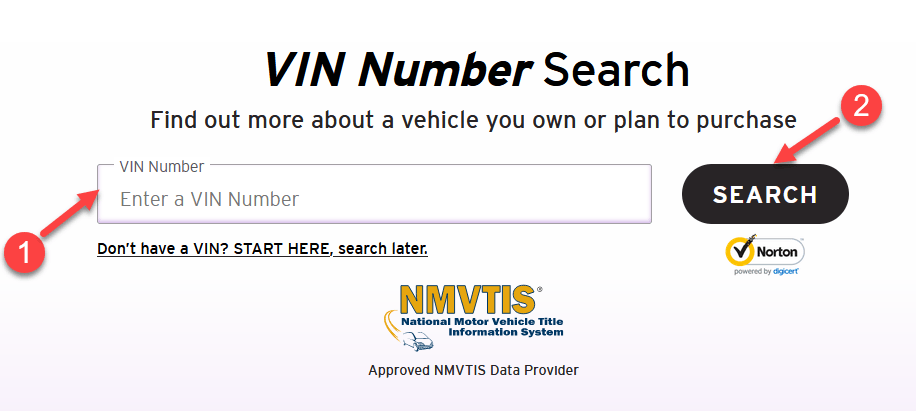
- Sit tight as Bumper gathers records for your vehicle and compiles them into a report. Once ready, click to unlock the report.
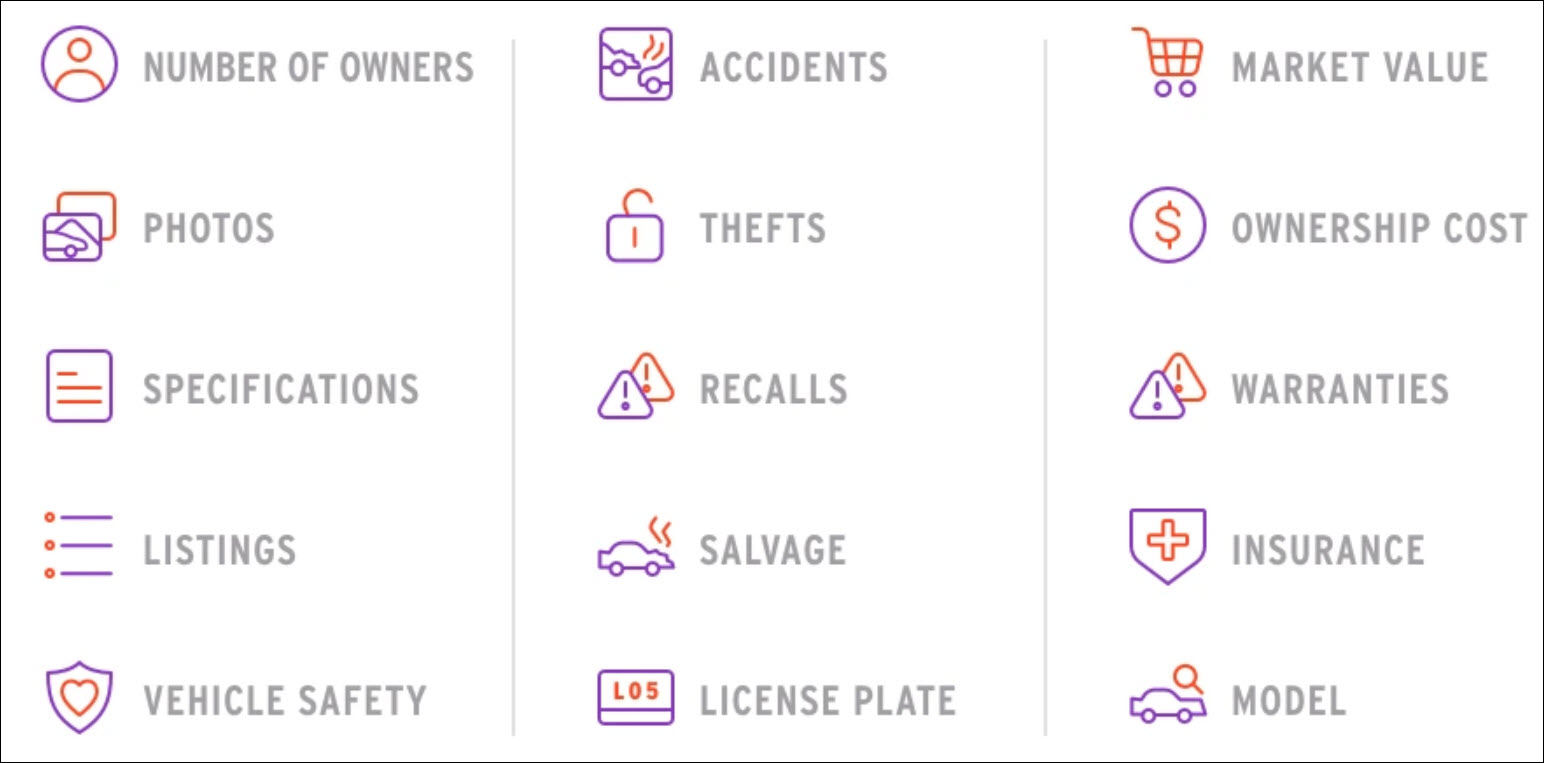
3. Get a car’s true value with EPICVIN

EPICVIN is another useful tool to help you research a used vehicle’s true worth. It offers free VIN decoding to find basic details. The full vehicle history report provides extensive pricing data for a small fee. This can give you confidence when negotiating the price of a used vehicle purchase.
- Go to the EPICVIN official website.
- In the search bar, type the VIN number as suggested, then click Check VIN.
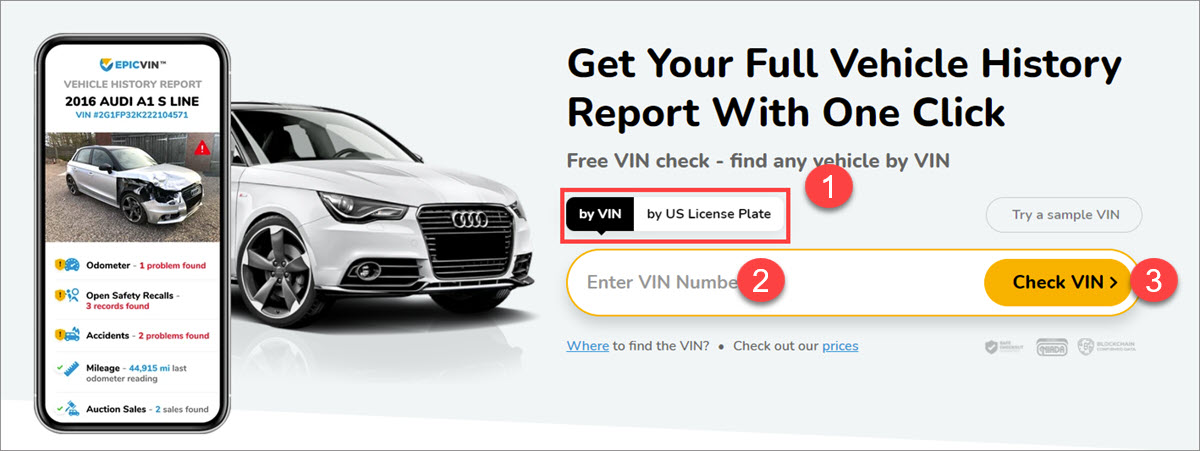
- EPICVIN will compile a comprehensive report including maintenance records, accident history, ownership trail, current market value range, and more. You can then use the pricing information in this report to better understand the vehicle’s true current value and negotiation position.
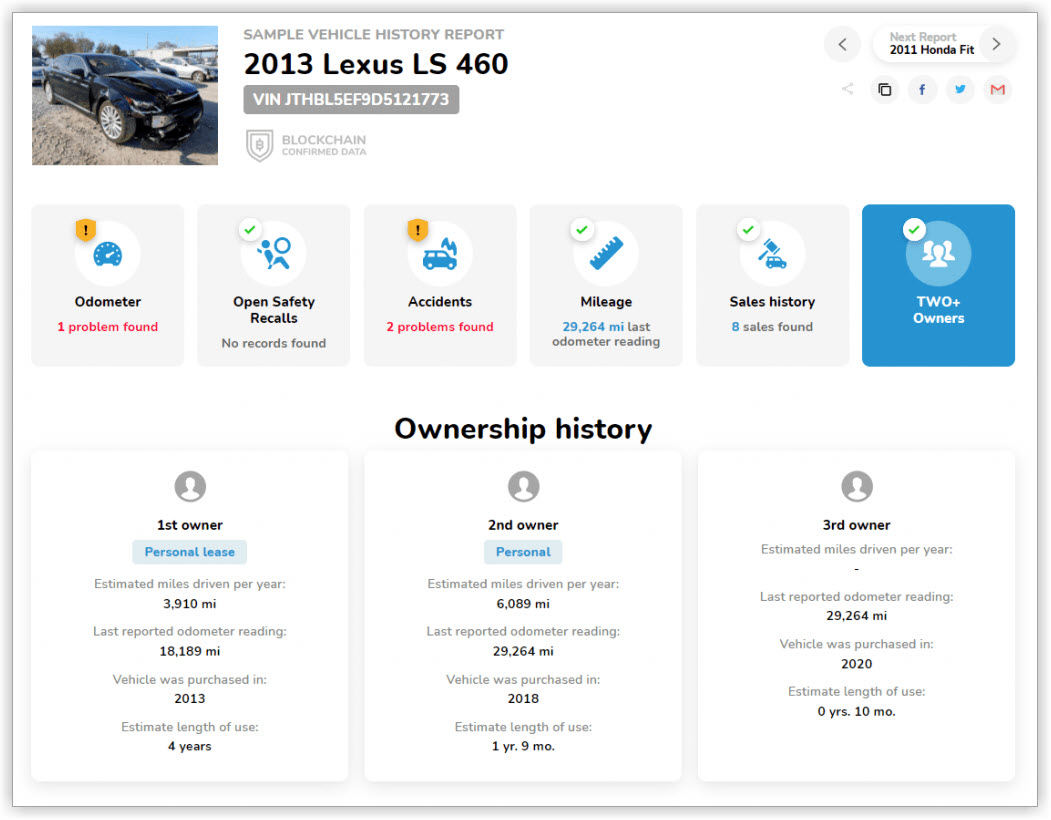
What is MSRP and am I paying more than MSRP?
MSRP stands for Manufacturer’s Suggested Retail Price. This is the recommended selling price set by the automaker for a new vehicle, including the base price along with the cost of any factory-installed options and packages.
Is MSRP the Actual Selling Price?
While automakers provide an MSRP, this is not necessarily what you will pay at the dealership1. There is usually room for negotiation below MSRP. However, in some cases, you may end up paying MSRP or even above:
Paying MSRP
You can expect to pay the full MSRP when:
- Buying a hot, newly released vehicle that is in high demand. For example, a newly introduced model that car enthusiasts have been anticipating may initially sell very close to MSRP due to pent-up demand.
- Purchasing a vehicle built with a unique hard-to-find combination of colors/options. Dealers know these are one-of-a-kind so there is less incentive to discount.
- Shopping in a non-competitive market with limited local inventory. If dealers do not need to compete on price to earn your business, discounts are less likely.
Paying Above MSRP
In some extreme cases, you may encounter dealers tacking on additional markups over MSRP. This occasionally happens when2:
- Inventory is extremely tight for an in-demand vehicle. The dealer can get away with this on hot models since supply is lower than buyer demand.
- There are added “market adjustment fees.” This extra dealer markup takes advantage when shoppers are desperate for a specific car.
Getting Below MSRP
While paying MSRP or above occurs occasionally, it is more typical to negotiate some discount off the manufacturer-suggested price. Discounts are more common when3:
- Incentives or rebates are offered by the automaker to spur sales. This lowers the effective cost for dealers.
- The vehicle model is experiencing slow sales. Dealers discount these models to attract buyers and clear out inventory.
- There are multiple local dealers to shop around between. Competition incentivizes dealers to discount below MSRP to win your business.
So in summary, MSRP tends to be the starting point for negotiation rather than the final transaction price. Do your research to determine fair pricing leverage based on market demand and availability of the particular car you want.
Other important pricing terms:
- Invoice price: What the dealer actually paid the manufacturer for the vehicle. This is typically lower than MSRP, allowing room for dealer profit.
- Dealer holdback: A small percentage of the invoice price that the manufacturer returns to the dealer as an incentive to sell their vehicles.
- Factory-to-dealer incentives: Special discounts or rebates offered by the manufacturer to lower the dealer’s cost.
- Market value: What a vehicle is currently selling for in your local market based on condition, features, and mileage.
Understanding the original MSRP and how it relates to invoice pricing, incentives, and current market value can help you negotiate the best possible deal on a new or used car purchase.
That’s it – three useful ways to help you check a motor vehicle’s MSRP by VIN. Hopefully, this article helps. If you have any questions, ideas, or suggestions, you’re more than welcome to leave us a comment below, thanks!
Image Credit: Photo by Photo by Antoni Shkraba
References:
- Personal Consumer Issues [R2D2]. (2022, June 06) What exactly does it mean to buy a car for MSRP? Is that the total price, or should I expect extra charges? [Online forum post]. BogleHeads.
https://www.bogleheads.org/forum/viewtopic.php?t=379148 ↩︎ - r/crv [StrumGently]. (2023, September 21) Why do cars sell for more than MSRP? [Online forum post]. Reddit.
https://www.reddit.com/r/crv/comments/16oecec/why_do_cars_sell_for_more_than_msrp/ ↩︎ - r/askcarsales [TravALT]. (2023, March 19) Generally, what are the conditions that dealerships are selling below MSRP these days? (Not a negotiation tips thread!) [Online forum post]. Reddit.
https://www.reddit.com/r/askcarsales/comments/11voevy/generally_what_are_the_conditions_that/ ↩︎















