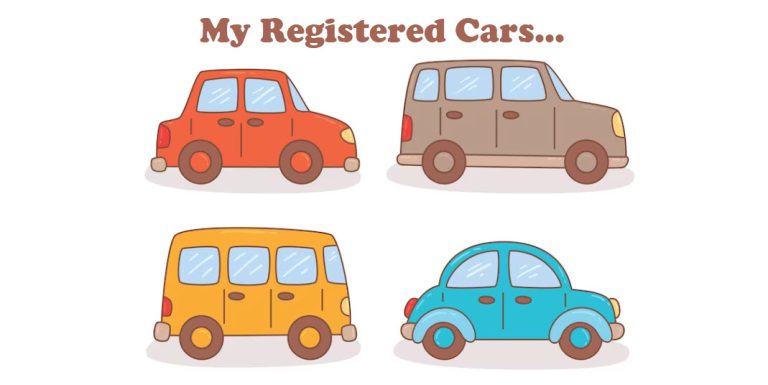As Christmas, New Year, and Valentine’s Day approach, are you considering a surprise for your special someone? To prevent acquiring items they may not desire or require, adhering to their wish list during your shopping venture could be advantageous. This article will guide you on how to locate an Amazon wish list discretely, without alerting the person in question or even possessing an Amazon account.
What is Amazon wish list?
Actually, Amazon don’t have specific wish list or want list, just List. It enables user to create a personalized list of items they would like to receive as gifts or purchase in the future. Users can add products from the Amazon catalog to their list, and share it with others. This makes it easier for friends and family to know what items the person would appreciate, especially during occasions like birthdays or holidays.
Amazon Wish Lists can be public or private. Public lists can be seen by anyone with the link, while private lists are visible only to the account holder. Users can add comments to each item on their Wish List to provide more details or specific preferences.
3 methods to find someone’s Amazon wish list
To sum up, these three methods include two tricks from Amazon website, and one from third-party tool.
1. Search a public list or registry
Some person share their wish lists publicly, so that other users can refer to the list for a similar event preparation. such as a wedding list. If your friend has created a public list and that ‘s what you’re looking for, check the steps below to search for your friend’s wish list.
- Go to Amazon on browser and sign into your account.
- Click Account & Lists on the top-right corner.
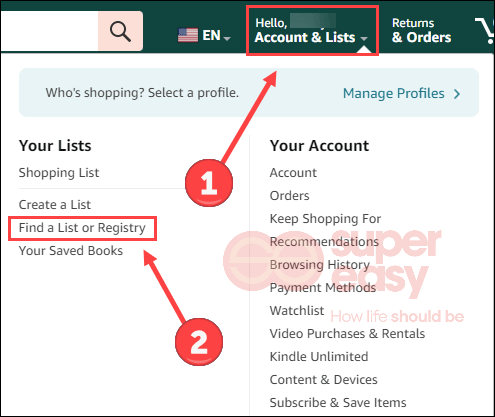
- Enter your friend’s name to search, choose a search type from the drop-down list, and click Search. If you’re not sure how the list is named, write a few letters.

- You’ll get all related lists in the search result. And you can alter the search type from Wedding Registry, Baby Registry, or Gift List. Or filter the list from location and time.

Click those list title to review its content. If your friend use a common name to create the Amazon wish list, it may take a while to figure out which one is that one.
2. Ask them to share it with you
Apart from public list, Amazon has its own method enabling friends to share their private wish lists and enhance connectivity. But if your friend has never shared it with you before, you’ll need to send a message and ask for their agreement, which may spoil your surprise. Anyway, it’s still worth trying.
- Open the Amazon website and sign into your account. Then click Account & Lists in the top right corner.

- Click Your Lists.
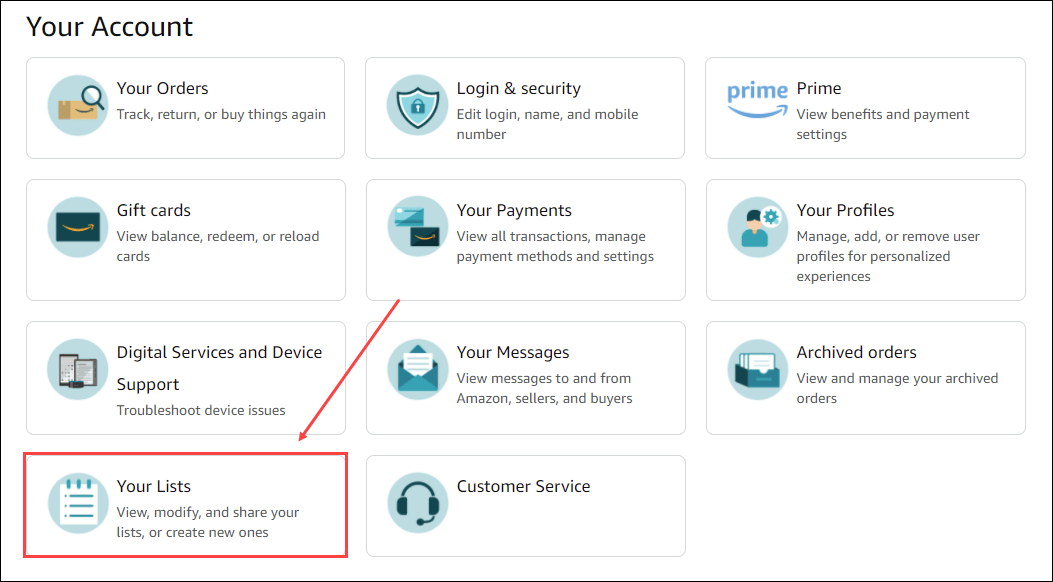
- Select the Your Friends tab and you’re supposed to see the lists that your friends have shared with you. If none, click Send a message to ask them to share it with you.
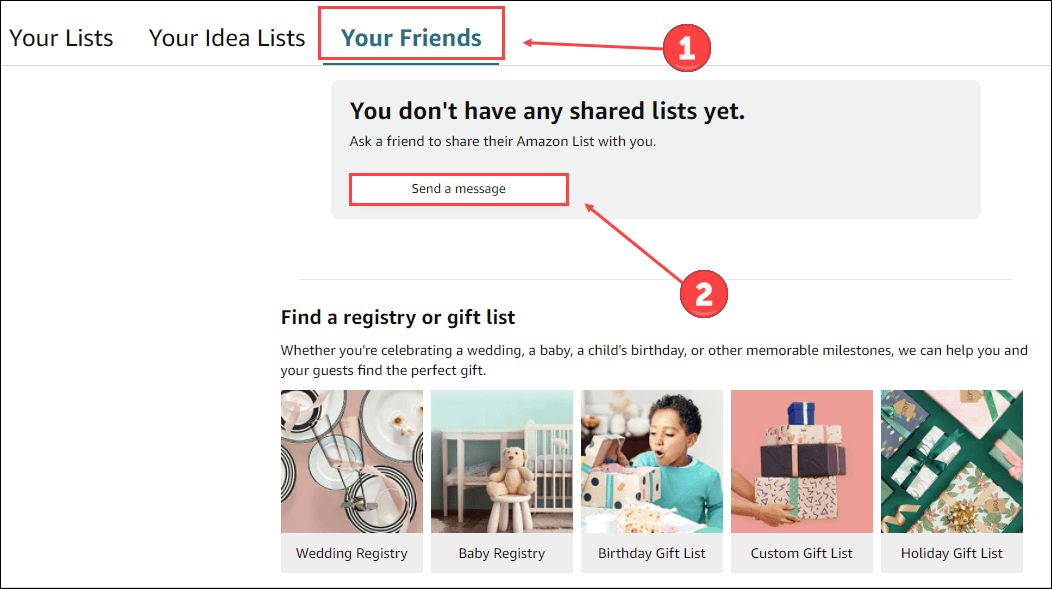
- By clicking Copy message, you can paste the message on other communication platforms. By choosing Email this message, it’ll launch the email sender on your computer. Either way will send the request and you’ll see their list once they respond.
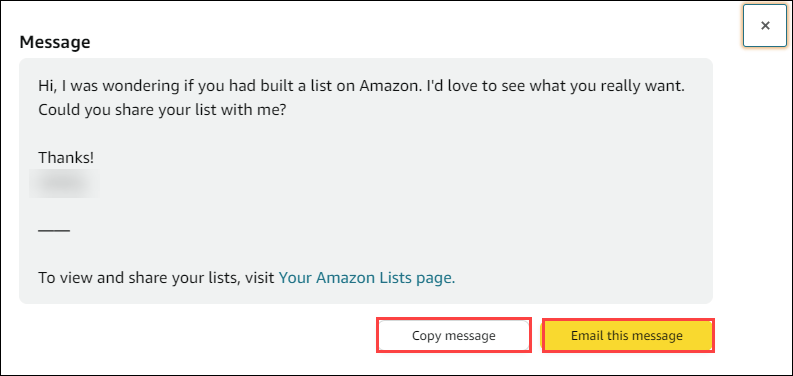
Still no luck? Move on to try the next method.
3. Wish list lookup by name
If you fail to find your friend’s wish list through above traditional methods, give a shot to people search tools. They searches for public information from numerous websites and data providers, and offer a place for people to view them within one website. By entering a name, phone number, or email address, you may obtain a wealth of information in it generated report.
Information can include, when available:
- Date of birth
- Possible relatives
- Location history
- Contact info
- Amazon profile & wish list
- Criminal and traffic records
- Education and job history
- Social media profiles
Here are two of the best people search engines in this filed:
| BeenVerified | TruthFinder | |
|---|---|---|
| Search options | Name, phone number, email, username, address, vehicle | Name |
| Cost | $29.99/mo, $19.49/mo for 3 months | $28.05/mo |
| Pros | ✅Various search options; ✅User-friendly interface; ✅Mobile app available; ✅Best for social media lookup | ✅Unlimited reports; ✅Up-to-date info; ✅Abundant background results; ✅Great customer service |
| Cons | ❌100 reports per month; ❌one-time reports not available | ❌Limited search options; ❌Sometimes searches take too long |
How to run a search on people search tools to look up an Amazon wish list?
- Go to BeenVerified, TruthFinder or other people search websites.
- Sign up for an account and pick a subscription. Select the most suitable payment plan for yourself and the ideal payment method to use.
- Then make a search by entering a full name or other information on the search page.
- The site may ask you to provide extra details to narrow your search, or you can just skip them.
- You’ll get a notification that your report is ready. Generally, Amazon wish list can be found on the Social section.

The above image is from a sample TruthFinder report. Actual TruthFinder reports may contain more or less information. 
People search report from BeenVerified - Click the URL and you’ll be redirected to your friend’s wishlist. Now you can pick one and add it to your Cart. (To do that, you need to log in to your Amazon account.) Or you can shop on other e-commerce platforms and deliver the present to the address you find in the report’s Location section.

FAQs about Amazon Wish List
Navigate to Account & Lists > Your Lists, and you’ll find the Send list to others. Click it and you can choose to invite someone to View Only or View and Edit.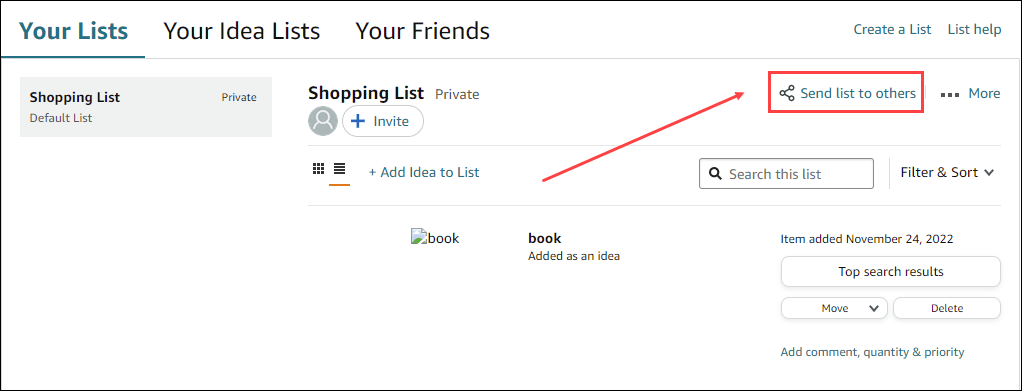 |
By default, Amazon will not notify your friend. But if you’re worried that your friend purchases something you have already bought for him, there is a setting called Surprise Spoiler. Navigate to Account & Lists > Your Lists > More > Manage list, you can uncheck the box Don’t spoil my surprises. If your friend tries to buy the same item, a warning will pop up.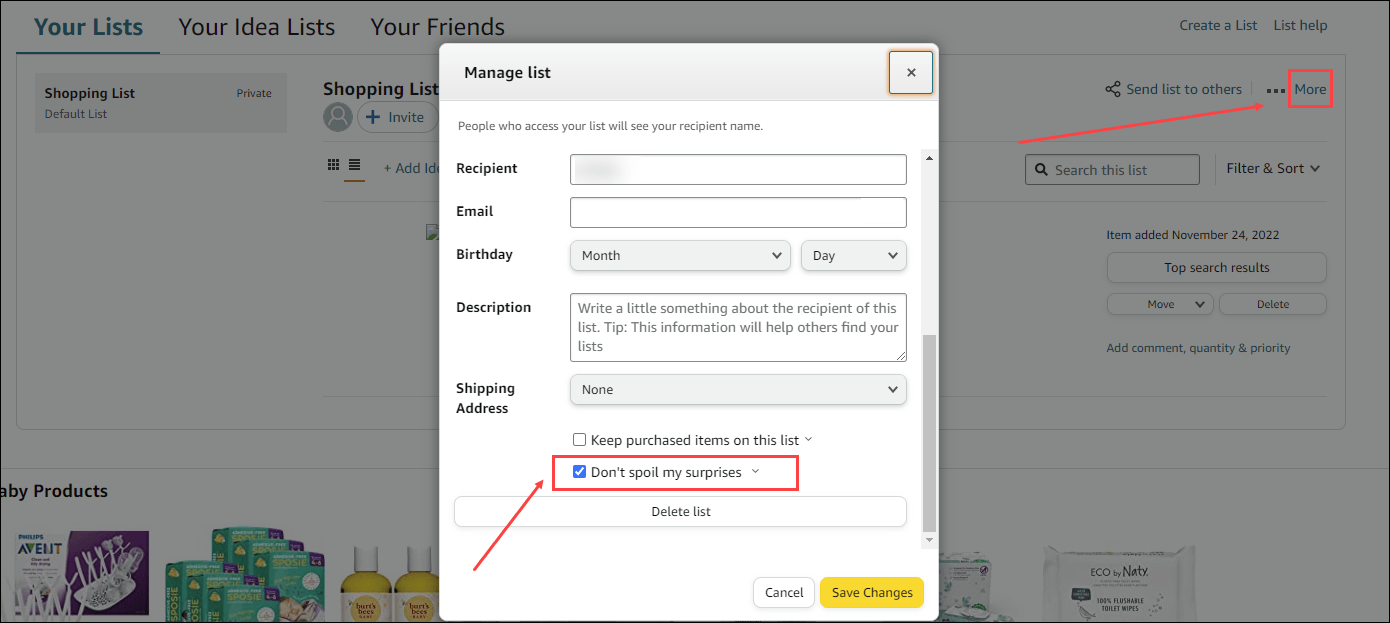 |
| No, but Amazon can send it to your friend directly. If you order something from the list owner’s wish list and prefer it to be sent to him directly, Amazon will not reveal the list creator’s delivery address due to privacy protection. You can only see his name and city, but they’ll make sure your friend can receive it. If the list owner doesn’t have an address, you can use the people search tools above to locate them. |
| Yes, it automatically hides items that have been bought. But if you want to modify the settings, check the box Keep purchased items on this list in the above image. |
Read more: Amazon Scams: Who’s Behind It, How to Report & Protect
How to save money on Amazon?

Get a $50 or $100 Amazon Gift Card
Stop purchasing items from Amazon directly! The use of auto coupon finders such as Coupert or Honey can save you time and money!
Take Coupert as an example. It’s a free and legit browser extension that finds coupons available for you on every shopping site. Two easy steps can add this extension to your browser.
- Add Coupert to your browser.
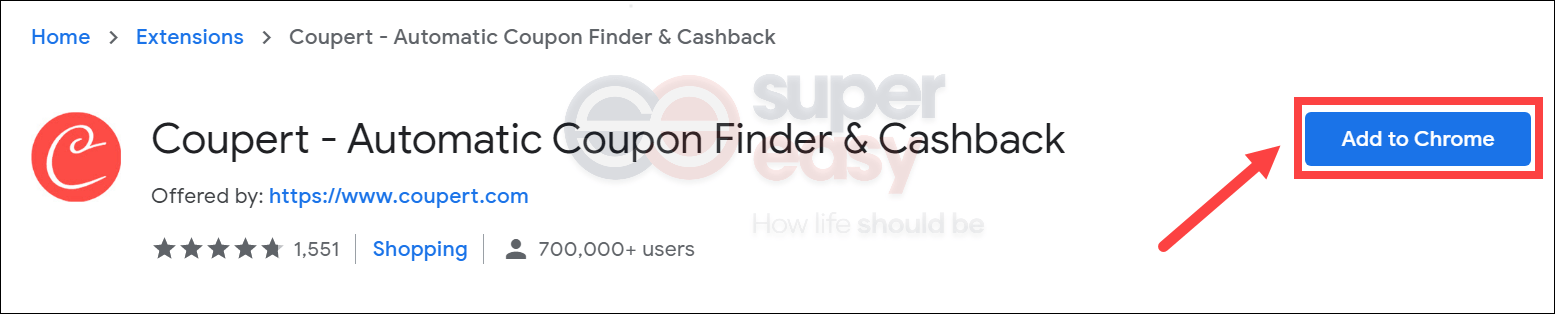
- Head to shopping sites as you normally do. Upon checkout, click the browser extension to see if there are available promo codes.
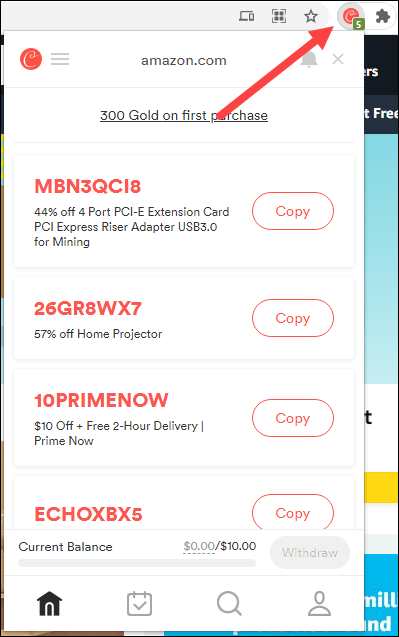
Besides, you can use it to compare prices across different shopping sites such as eBay, Walmart, Amazon, Sears, and Gosupps. In addition, you may have cash back when purchasing items through Coupert.
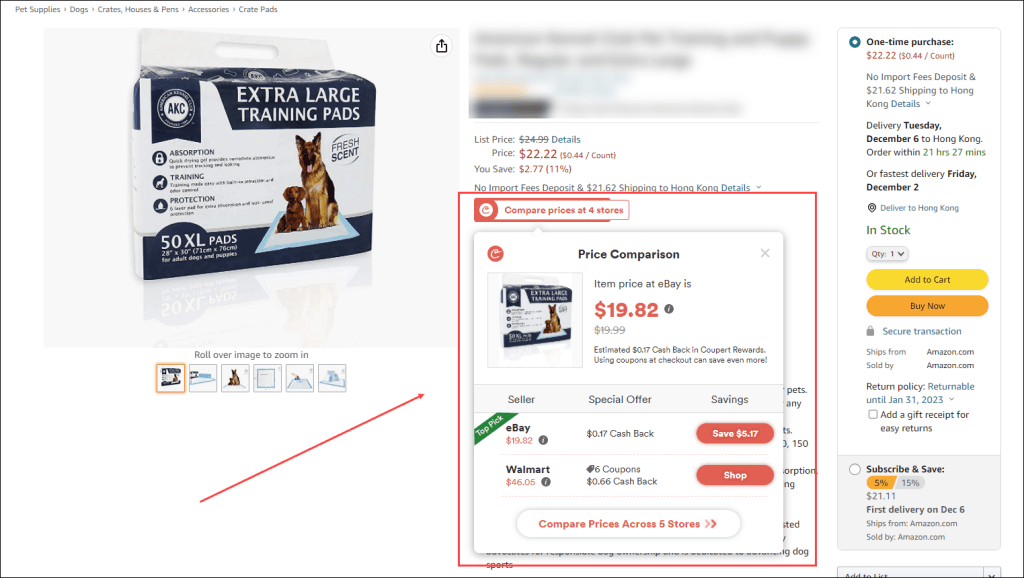
All product names, logos, brands, trademarks and registered trademarks are property of their respective owners.


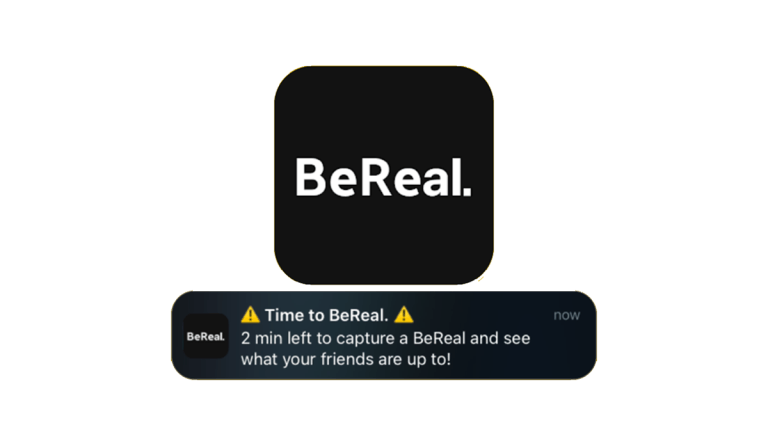

![[2024] Premarital Background Check | Search Your Future Partner [2024] Premarital Background Check | Search Your Future Partner](https://www.supereasy.com/wp-content/uploads/2021/09/cheating-1-768x705.jpg)