Can you locate a Facebook profile using only an Email?
The chances of finding someone’s Facebook profile with their name are slim: for one thing, many users may not use their real name or full name as their social media username1; for another, if their name is common, it’s nearly impossible to spot a specific user on a platform with over 2.9 billion monthly active users.

Fortunately, Facebook offers another option: if you have their email address, you can search for their Facebook profile by their email address. As long as the person you’re looking for has made their email address public in their About Info, you should be able to find their Facebook profile.
This post explains how to search for someone’s Facebook Profile by email, and introduces a lesser-known way to search for someone’s Facebook profile by email, even if they don’t disclose their email address.
Method 1: Run a search on Facebook
If someone might be your mutual friend, you can simply use the “People you may know” feature on Facebook2. Otherwise, you can try performing a reverse email search on Facebook to find their profile if they have made their email address public.
You can either run a search on the Facebook website, or do it on the Facebook app on your smartphone:
- Simply enter their email address into the search box, then hit the Search button or the Enter key to start searching.
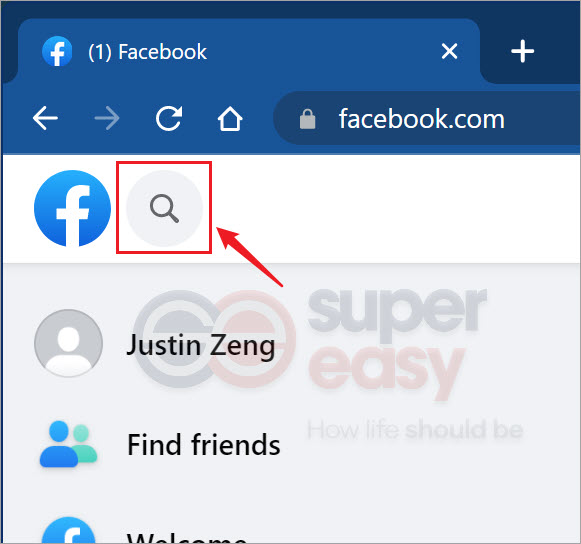
- Facebook will display results about anything related to your search – including posts, people, addresses, etc. You need to select the People tab to filter out everything except Facebook profiles.
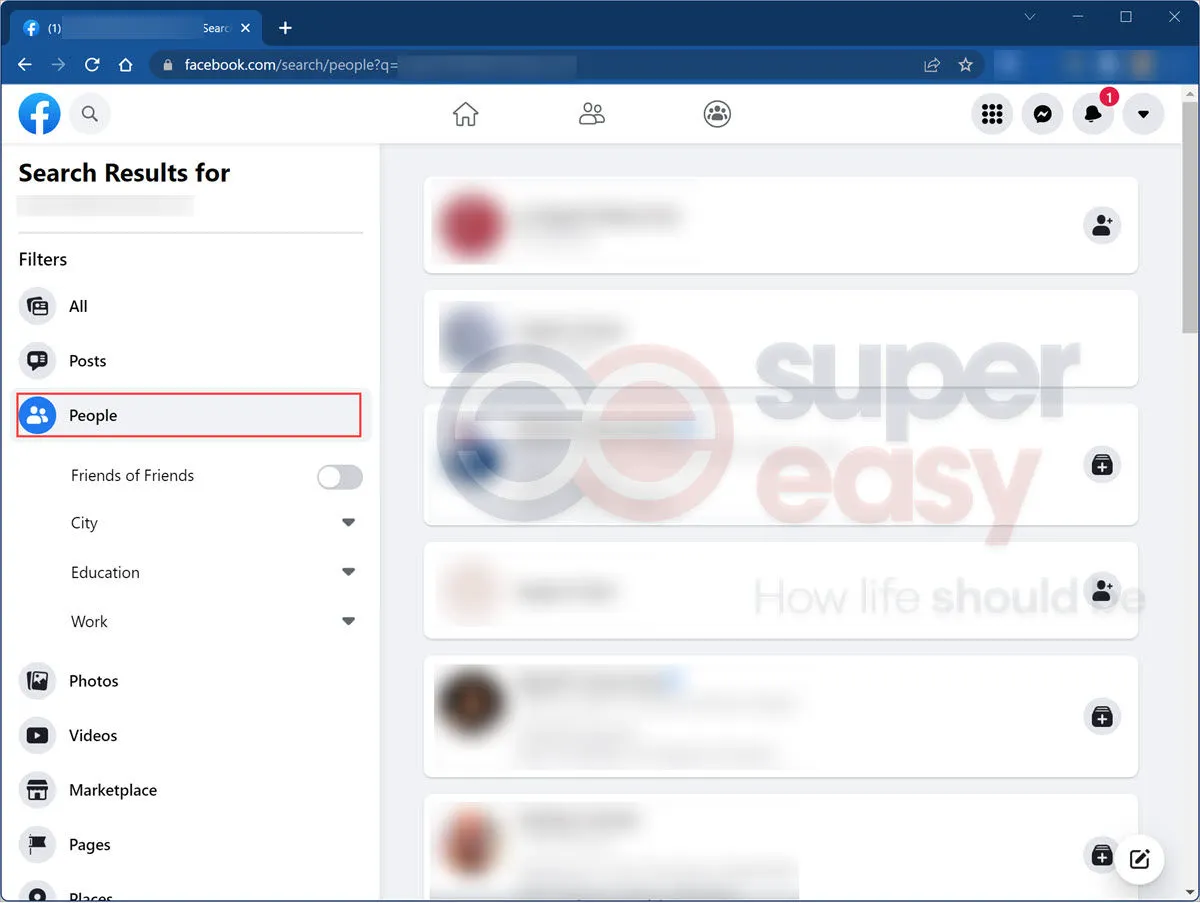
See if this method works for you. If you haven’t found the person you’re looking for, don’t worry. Try the next fix, below.
Method 2: Use professional people search tools
If the method above doesn’t work for you, or if you are tired of going through all irrelevant search results on Facebook or Google, just give people search tools a shot.
Option 1: Search here
To find someone’s Facebook profile by email, the easiest and most efficient way to do so is to search it right here:
Facebook Profile Finder







Search on 50+ social networks by Email!
Within a few seconds, the search engine will search for the email address you entered and fetch the Facebook profile and other related info such as:
- Real name
- Phone number
- Address history
- Facebook profile and other social network profiles when available!
🕵️ People search tools could simplify the process of searching through online databases and public records by yourself. They are handy when you need to obtain multiple pieces of information using just one clue. For instance, if you wish to locate social media profiles connected to a particular email address3, these tools could be more effective and convenient.
Option 2: Search for over 50 social network profiles using BeenVerified

BeenVerified is the go-to choice for people search services. As one of the top people search websites, BeenVerified provides users access to billions of records from leading sources, which means that you can easily uncover someone’s Facebook profile on BeenVerified. Here’s how to do it:
- Go to the official BeenVerified website.
- You can select the other tab if you have different search needs. For email search, just enter the email address into the search box, then hit the SEARCH button to start searching.

- Wait a few seconds, and BeenVerified will deliver the search results that match the search criteria you entered. The search report usually includes their phone number, address, email address, social network profile and more when available.

Top 8 people search tools we recommend
| People Search Sites | Features | Pricing | Star Rating |
|---|---|---|---|
 | ✔️People search ✔️Reverse phone lookup ✔️Public record search ✔️Background check ✔️Accurate reports ✔️Dark web scans ✔️Mobile app ✔️Easy to use | 1 month of unlimited reports: $28.05/mo or 2 months of unlimited reports: $23.28/mo ($46.56 now) | ⭐⭐⭐⭐⭐ |
 | ✔️High data accuracy ✔️Detailed search report ✔️Easy to use ✔️Property check ✔️Dark web scan ✔️Reports monitoring ✔️Neighborhood watch ✔️Unclaimed money search | Start at $19.49/mo when availing of the 3-month plan | ⭐⭐⭐⭐ |
 | ✔️Easy to use ✔️Detailed search reports ✔️Social media search | start at less than $20/mo | ⭐⭐⭐⭐ |
 | ✔️Easy to use ✔️Free basic search ✔️Super fast results ✔️Powerful social media search ✔️Informative search reports ✔️Report updates | 1-month membership: $19.95/mo 3-month membership: $14.95/mo | ⭐⭐⭐⭐ |
 | ✔️Easy to use ✔️Deep Search ✔️Lightning-fast results ✔️Professional customer services ✔️Android & iOS app available | PeopleFinders Membership: $9.95/1st mo, then $24.95/mo PeopleFinders Premium Membership: $9.95/1st mo, then $29.95/mo | ⭐⭐⭐⭐ |
 | ✔️100% confidential search ✔️Reverse iamge search ✔️Easy to use ✔️Over 200 billion records ✔️Lightning-fast results | Unlimited Social Search: $5.73 for 5 Days; then $27.48 /mo. Unlimited Image Search: $5.99 for 5 Days; then $26.99/mo. Hire A Search Specialist: $297 (One Time Fee) | ⭐⭐⭐⭐ |
That’s it! Hopefully, this article helped you find someone on Facebook. Feel free to drop a line in the comment area below if you have any questions or suggestions on this topic. Thanks for reading!
- [VasilK]. (2014 Jan 13). Find friends by email address [Online forum post]. Chess.com. https://www.chess.com/forum/view/suggestions/find-friends-by-email-address?sort=relevance ↩︎
- Advice [highland paddy]. (2016, September 8). ‘People you may know’ on Facebook [Online Forum Post]. Forums. https://forums.digitalspy.com/discussion/2171974/people-you-may-know-on-facebook ↩︎
- r/OSINT [A_Kind_Hotdog]. (2020 May 14). Using an Email Address to Find Social Media Accounts [Online forum post]. Reddit. https://www.reddit.com/r/OSINT/comments/gjct5q/using_an_email_address_to_find_social_media/ ↩︎
Contributors
Writer















