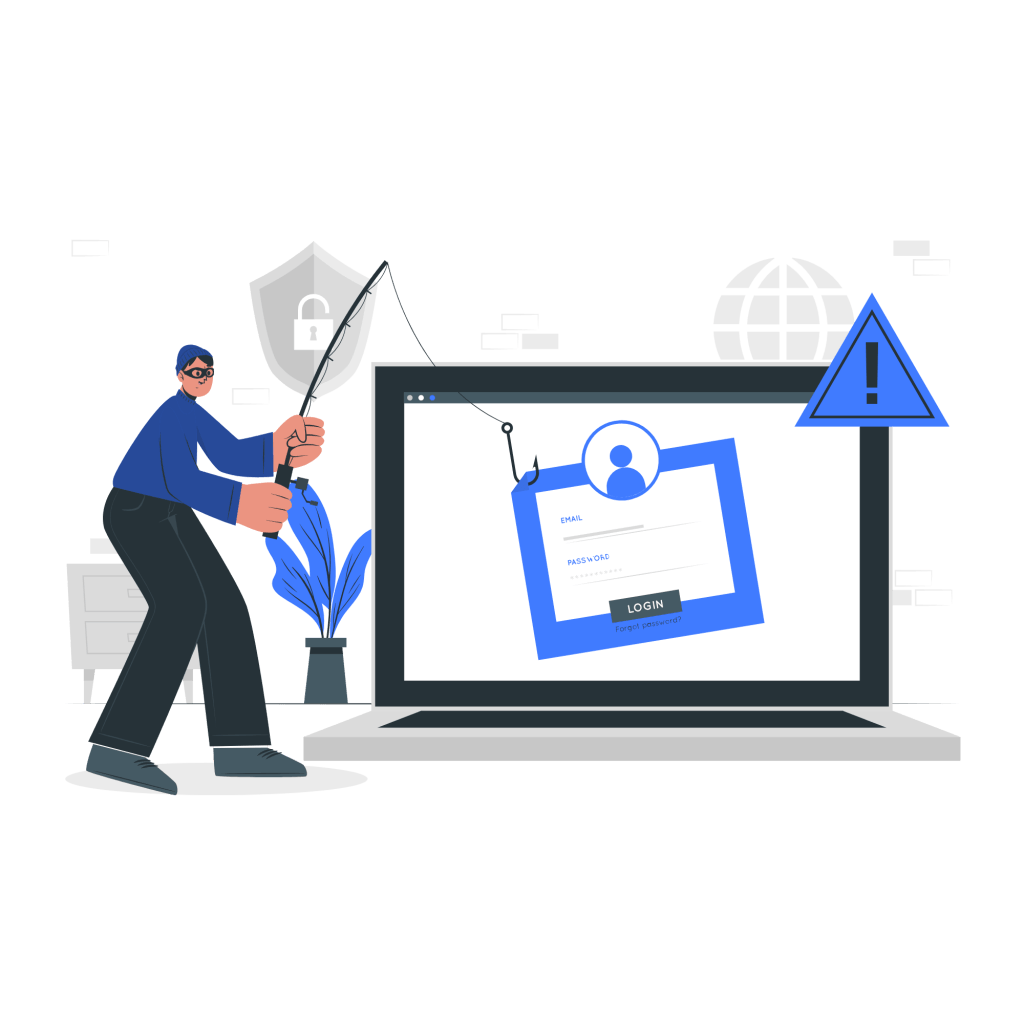Free Dark Web Scan
Has your personal data been leaked to the Dark Web?
Since data breach and identity theft crimes have mushroomed, the dark web has become a place where illegal activities thrive, and millions of personal information were sold. What to do if your email was found on the dark web? Read more to find out how to deal with data breaches and how to protect your personal information online.
Use Google One to monitor your info on the dark web
If you have a Google account, you can use it to run a free dark web scan for your personal info. It’s free for all Google users and here’s how:
1) Click your Google avatar and click Manage your Google Account.
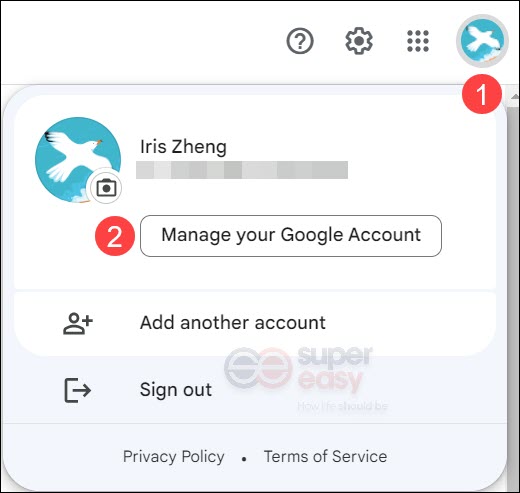
2) Click the Security tab, scroll down to the bottom, then click Run a scan with Google One.
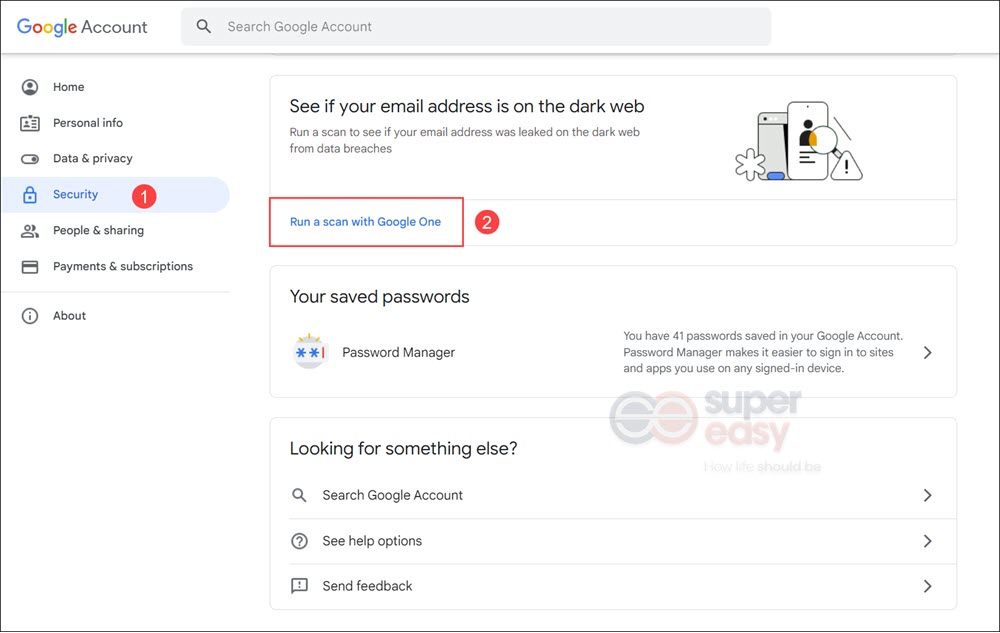
3) Click the Run scan button to check if your Gmail address is on the dark web.
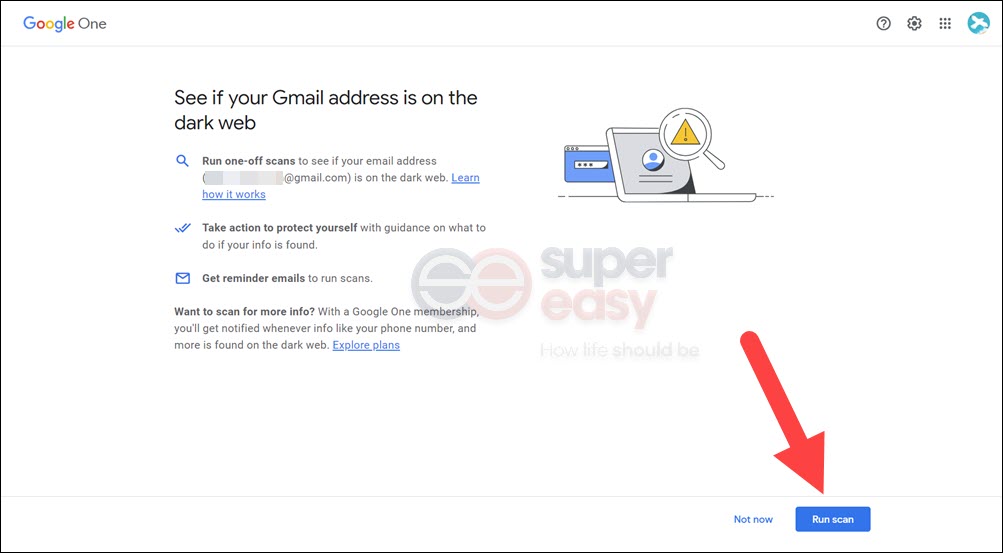
4) You’ll receive the result about your Gmail address.
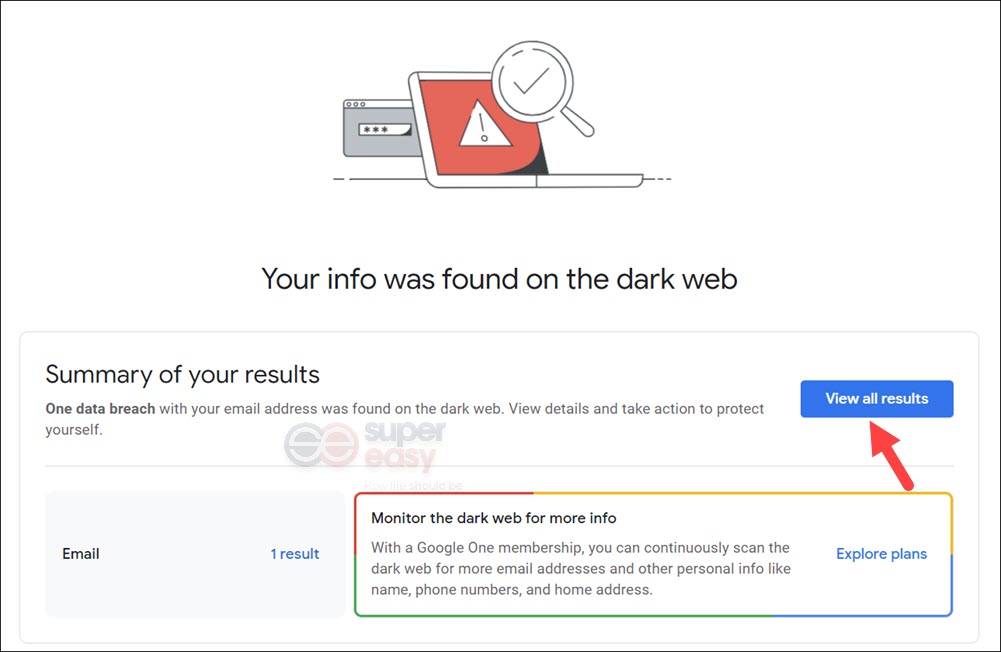
5) Click View all results to see which app or company reveals your Gmail address.
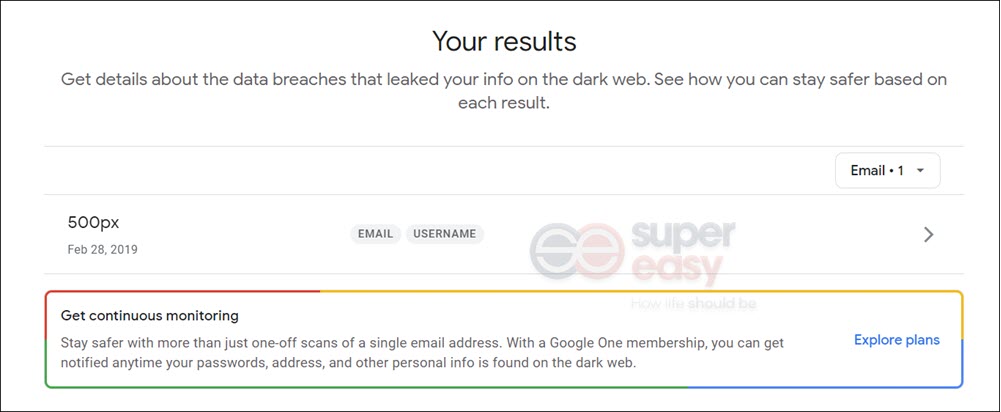
However, this method only supports Gmail accounts, you can’t use it to check your Hotmail, yahoo mail, or other email addresses. To see if your other email address is on the dark web, you can use Aura free dark web scan.
1) Go to Aura dark web scan.
2) Enter your email address and click View Results.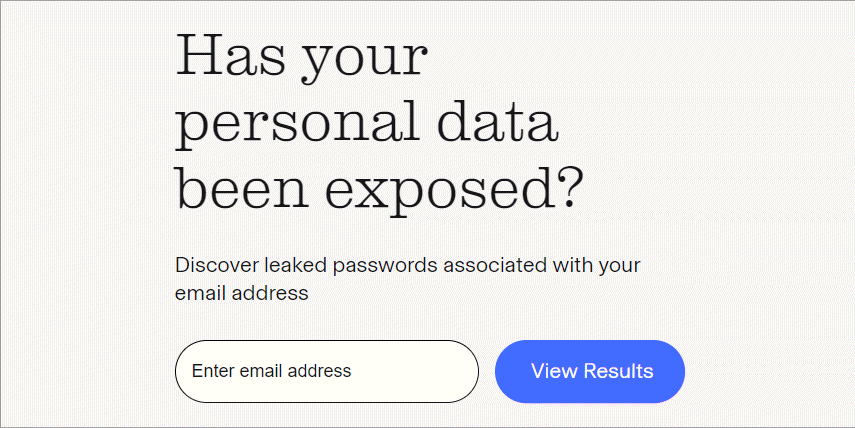
3)Get your result.
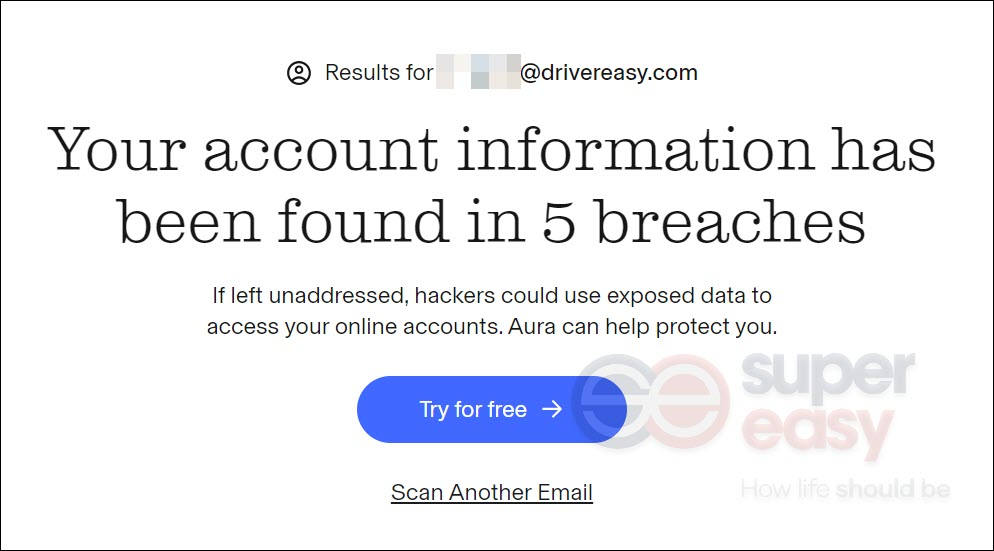
What to do if my email is on the dark web
“My email was found on the dark web. What should I do?” If you surprisingly find that your personal information is on the dark web, it’s essential to take immediate action to protect your online identity. Here are the steps you can take:
1. Change your passwords
Changing your passwords immediately after you found your email on the dark web. There are chances that your email has compromised and your passwords as well. And you need to change all the accounts’ passwords, especially when you use the same passwords for all of your accounts.
Use a strong, unique password to prevent further unauthorized access to your account. If you have trouble creating and managing different passwords, you can use LastPass to generate and remember passwords.
It’s a free password manager which helps you generate passwords, saves your passwords, and gives you secure access from every computer and mobile device. You can use the LastPass Chrome extension to autocomplete forms fields with your logins and passwords, credit card information, address, and more.
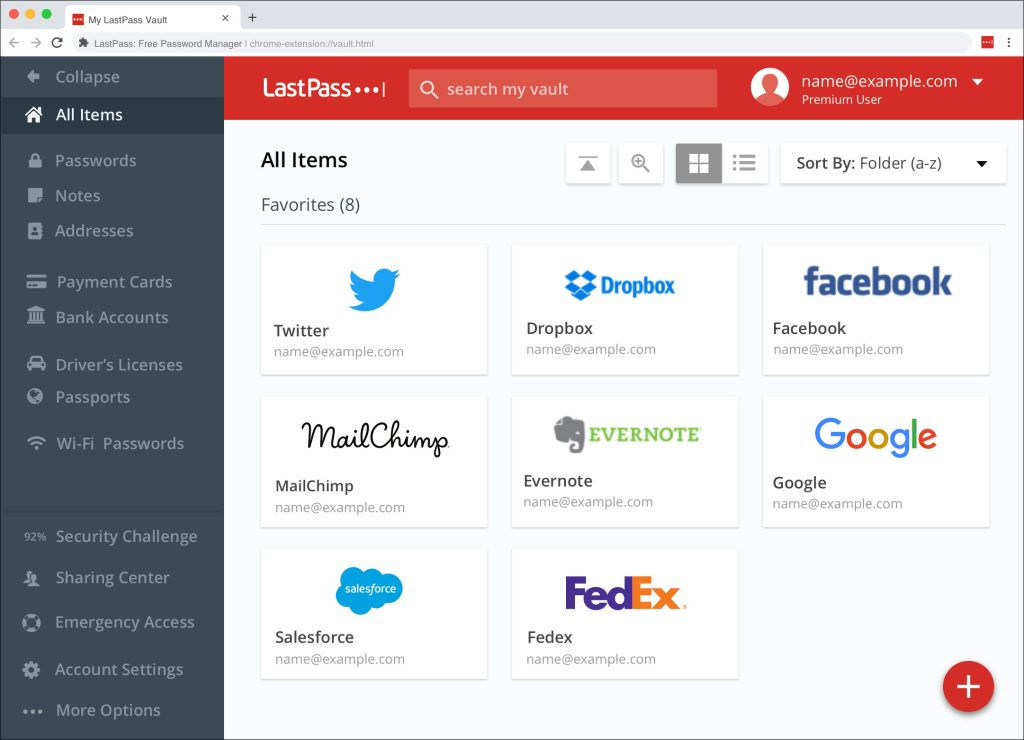
2. Enable two-factor authentication
Two-factor authentication adds an extra layer of security to your account by requiring a second form of authentication, such as a code sent to your phone or email, to log in. Enabling two-factor authentication can help prevent unauthorized access to your email account.

3. Monitor your accounts
Keep an eye on your email account for any unusual activity, such as emails you didn’t send or emails that have been marked as read. Also, monitor your bank accounts and credit cards for any unauthorized transactions.
4. Consider using an identity theft protection service
Identity theft protection services can monitor your personal information, including your email address, and alert you if any suspicious activity is detected. They can also help you take steps to recover your identity if it is stolen.
Best Identity Theft Protection Services

LifeLock uses innovative monitoring technology and alert tools to help proactively safeguard your credit and finances.

Aura offers an all-in-one, easy-to-use, online safety for the whole family.

Identity Guard offers a variety of plan options for individual and family protection.
In conclusion, finding out that your email is on the dark web can be alarming, but taking these steps can help protect your online identity and prevent further unauthorized access.
How to get a free dark web scan for emails
Dark web scan services scan the dark web for any traces of your personal information, such as your email address, credit card number, or social security number, and help you identify potential security risks.
There are several companies that offer dark web scanning services, using specialized software to search the dark web and identify any potential risks. Individuals and businesses can use these scans to protect themselves from the potential dangers of the dark web.
Aura – Best free dark web scan
It’s the easiest way to run a free dark web scan. You don’t need to sign up for the service, just go to the site and enter your email to get a dark web scan.
- Go to Aura dark web scan.
- Enter your email address and click View Results.
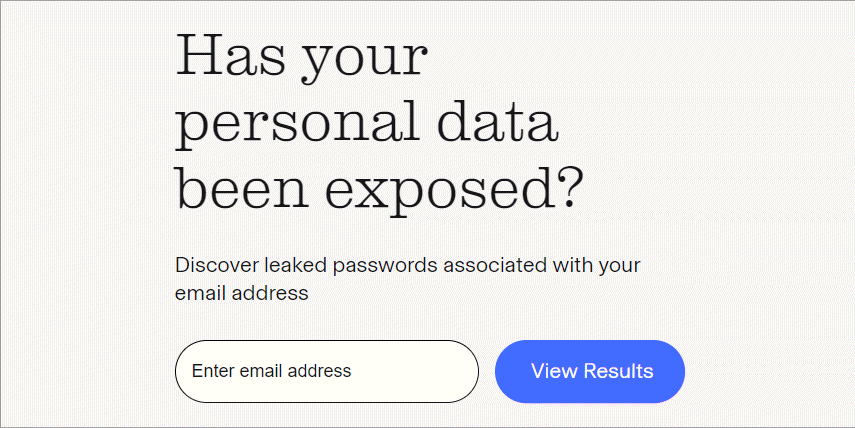
- Get your result.
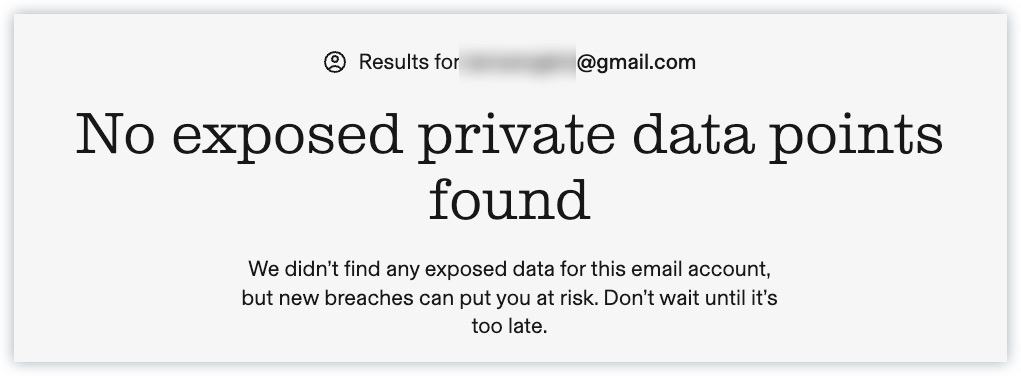
Experian – Major credit reporting bureau
Experian is one of the major credit reporting bureaus. Through Experian free dark web scan, you can find out if your information has leaked or not.
To get the free service, you need to register a free account, then let Experian scan for your social security number, email, and phone number.
- Go to Experian and click Start now for free.
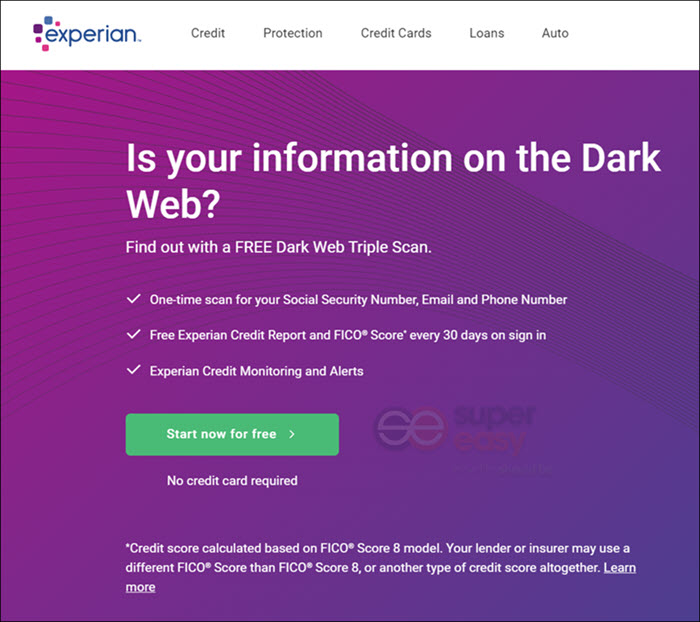
- Sign in or create an account.
- Get your free scan and view your results.
Identity Guard
Like Aura, Identity Guard provides a free basic dark web scan based on your email. You can enter your email and run a free dark web scan.
- Go to the Identity Guard.
- Enter our email and click Scan.
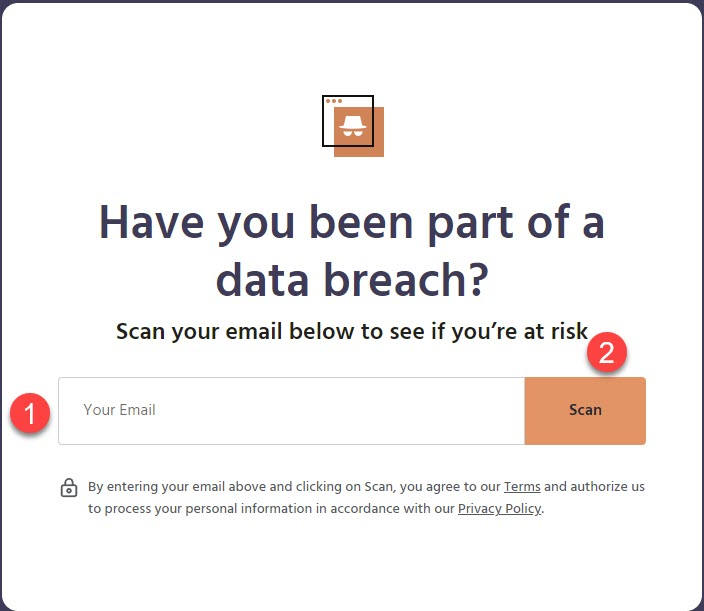
- View your results.
Premium option – LifeLock
It’s pretty clear that a free dark web scan only supports email searches. If you want to know whether your other personal information like phone number, credit card number, and SSN number were on the dark web, you need an advanced dark web monitor.
LifeLock is the most trusted identity protection service. After signing up, you can add your driver’s license number, credit card numbers, phone numbers and more for Dark Web Monitoring. LifeLock will scan the dark web to check if this information was on the dark web.
The best of LifeLock is you can try it for free before making a final decision. Get LifeLock Identity Theft Protection for 30 days free and start a free dark web scan now.

Conclusion
In conclusion, a free dark web scan can be a useful tool for identifying potential risks and threats on the dark web. When you find your email was on the dark web, it’s essential to take proactive steps to protect your online identity and prevent cyber threats. However, it’s important to use caution and consider the source, reviews, and limitations of the scan before relying on it for complete protection. It’s also important to use multiple strategies and tools to protect your personal information and online security. By staying informed and taking proactive steps to protect yourself, you can reduce the risk of falling victim to cybercrime and other online threats.