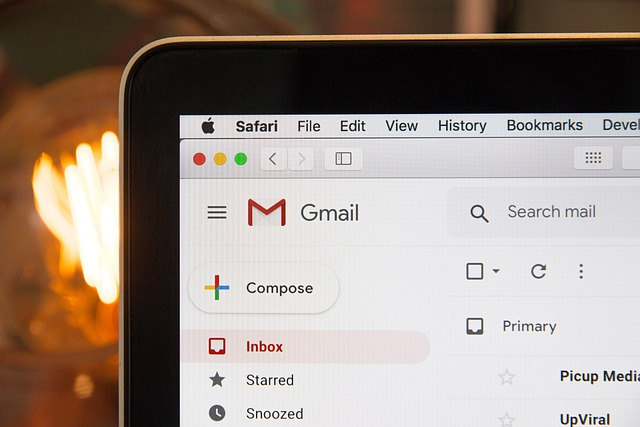An email address is like a ticket we use to hop on the train of the digital world. This means that you can search an email address (be it your own or someone else’s) to find all the accounts it’s linked to.
And this post helps you exactly on how to find accounts linked to an email address. Read on…
1. BeenVerified

BeenVerified is a popular and well-trusted people search engine. By searching an email address at BeenVerified, the engine will scour billions of data points in its database, search for websites where the email is tied, and dig out heaps of other useful info. Some of this information is free, but some require a payment or subscription.
The whole process is quick, legit, and private – the person will not be notified that you ran a search at all.
Here is how to use BeenVerified to search an email address on dozens of social networks:
- Go to BeenVerified email Search page.
- Enter the email address and hit SEARCH.
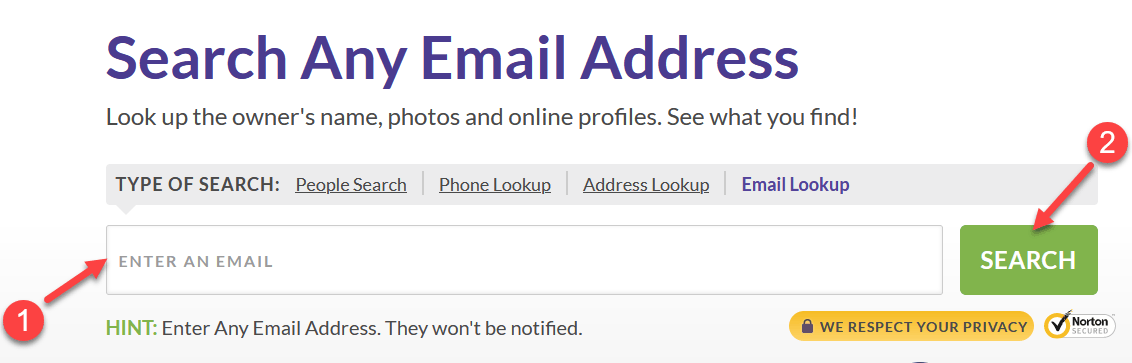
- Within a minute, the detailed report of the email owner will be ready and waiting. Normally, the report contains personal information, social media accounts, dating profiles, address history, and so on when available.
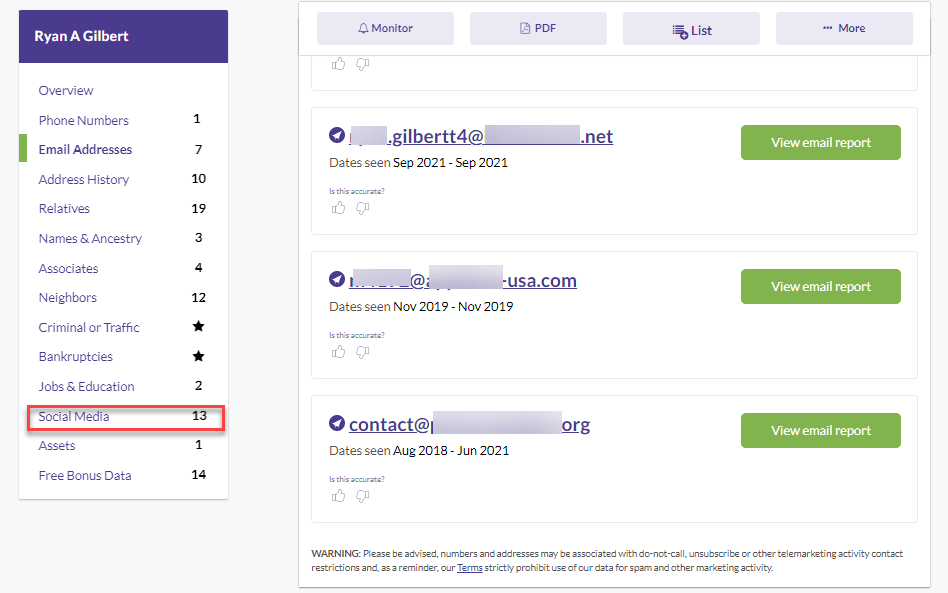
2. PeopleLooker

PeopleLooker takes social media searching one step further. As a professional social media aggregator, it supports reverse email lookups on 120+ social networks. This means that if the person you search for has a profile on platforms such as Facebook, Instagram, and Twitter, PeopleLooker will include it in a detailed report. Some of this information is free, but some require a payment or subscription.
- Go to PeopleLooker Email Search.
- Pop the email address into the search bar and hit Search.
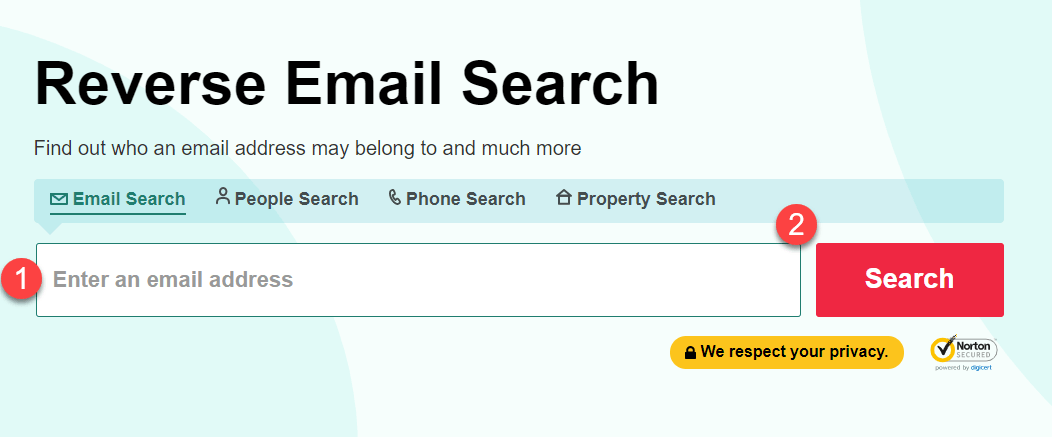
- Wait as PeopleLooker fetches matching accounts with the email address and compiles all found information into an easy-to-read report for you.
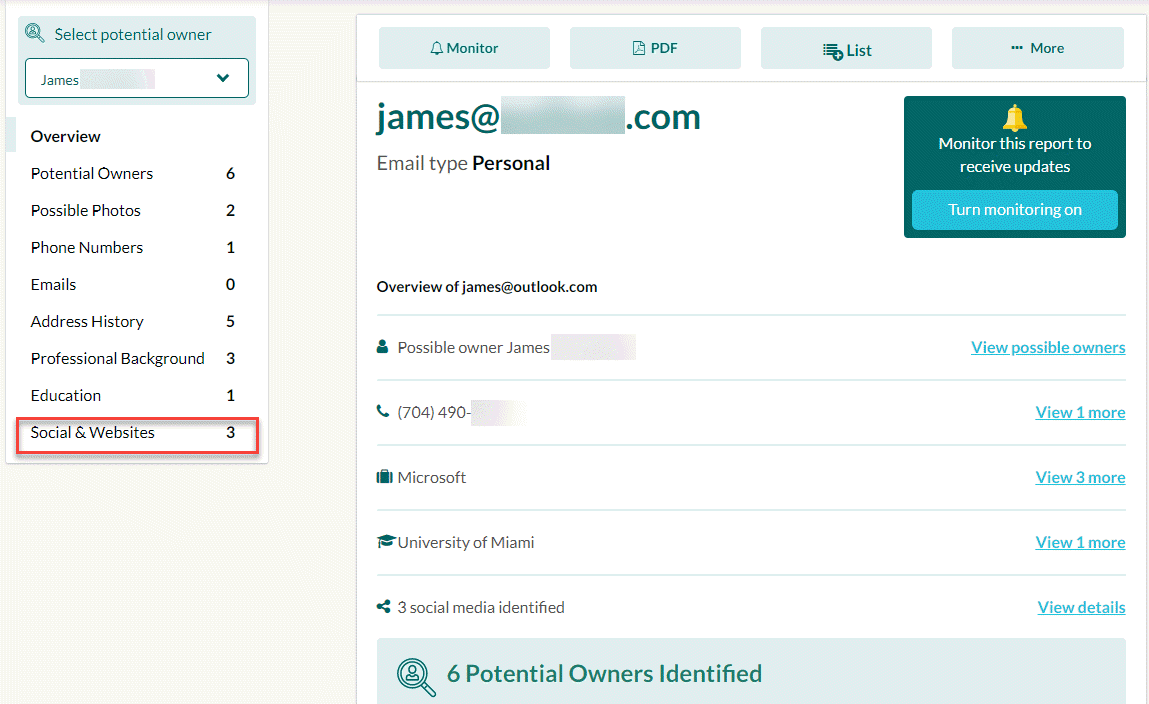
3. Social Catfish
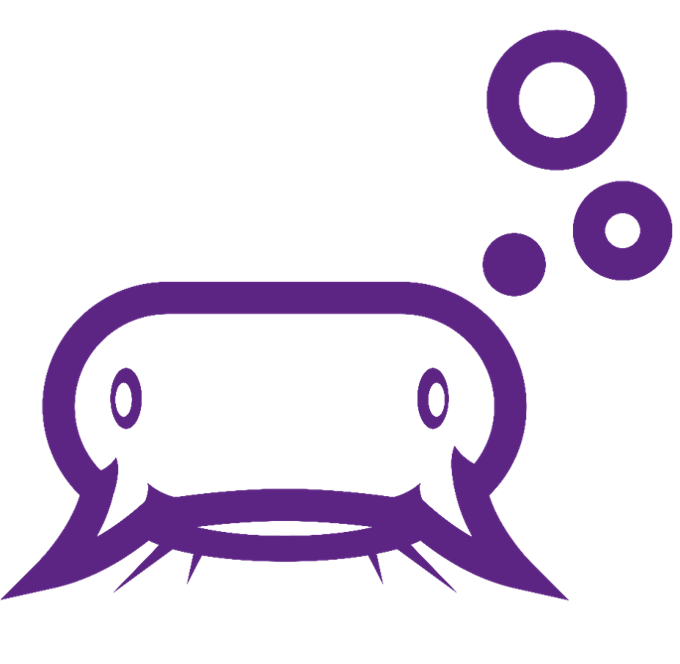
Social Catfish started out as a dating investigation service. Over the years, it has evolved into a compact 6-in-1 people search engine, which includes reverse email search to help you find public records of a person. Just by entering an email address, Social Catfish helps you verify an email address and find out what social networks a person has that are associated with that email.
- Go to Social Catfish Reverse Email Search.
- Enter the email address and hit Search.
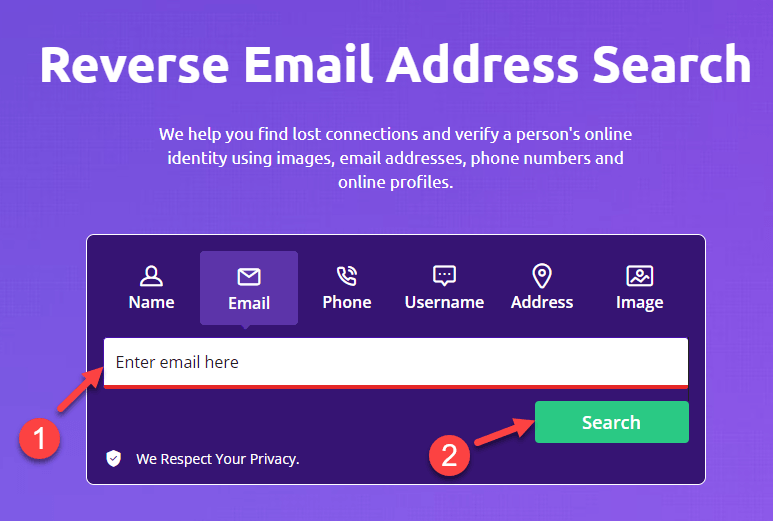
- Within seconds, Social Catfish will find all associated records about the email address owner.
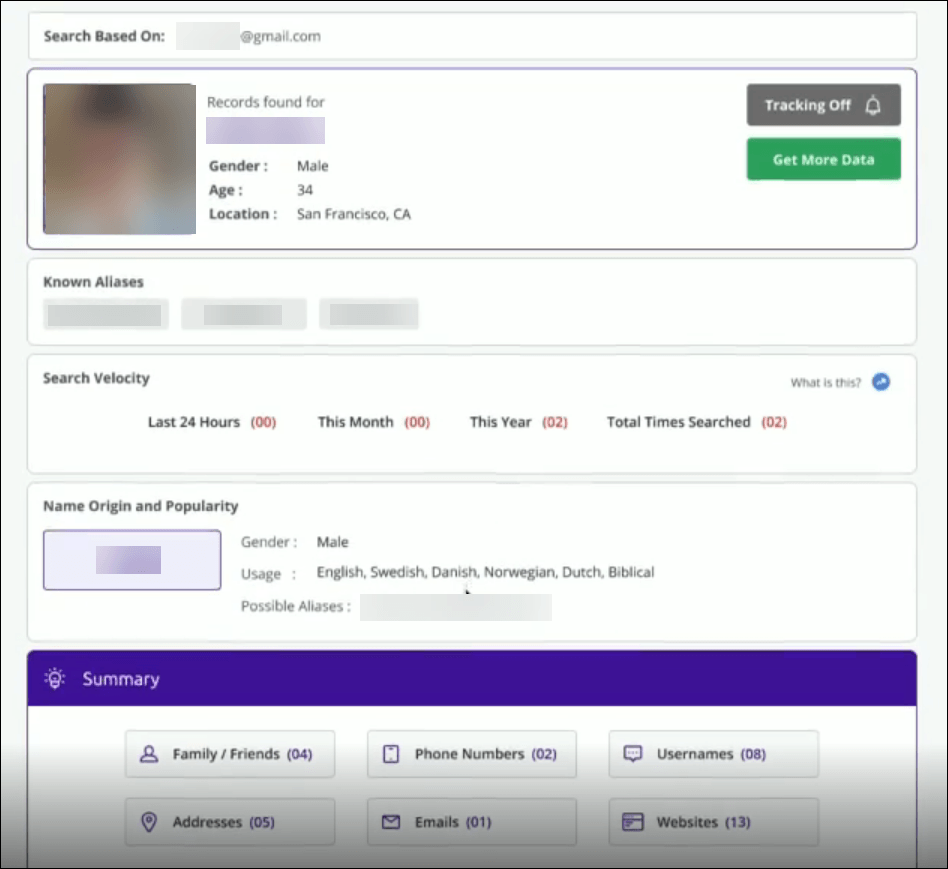
4. Spokeo

When it comes to social media searching, it’s hard to not include Spokeo. And just like PeopleLooker, Spokeo is capable of searching on 120+ social media platforms. So it makes a nice extra option in helping you dive even deeper into someone’s social media life.
Here’s how to use Spokeo to find websites linked to an email address:
- Go to Spokeo email search page.
- Enter the email address whose social profiles you wish to uncover and SEARCH NOW.
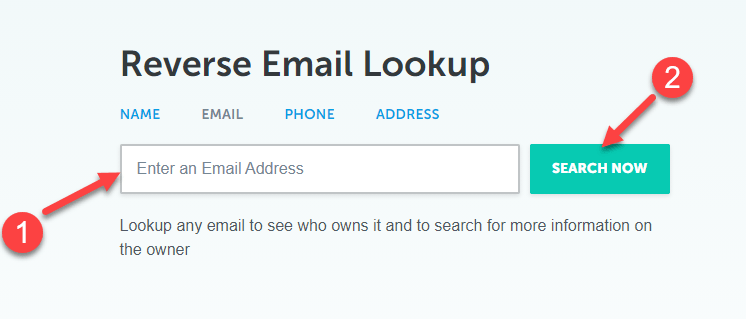
- You’ll get all profile matches for the email address with a photo which you can relate to. Click on the corresponding links for each social network, and you’ll be directed to the person’s profile.
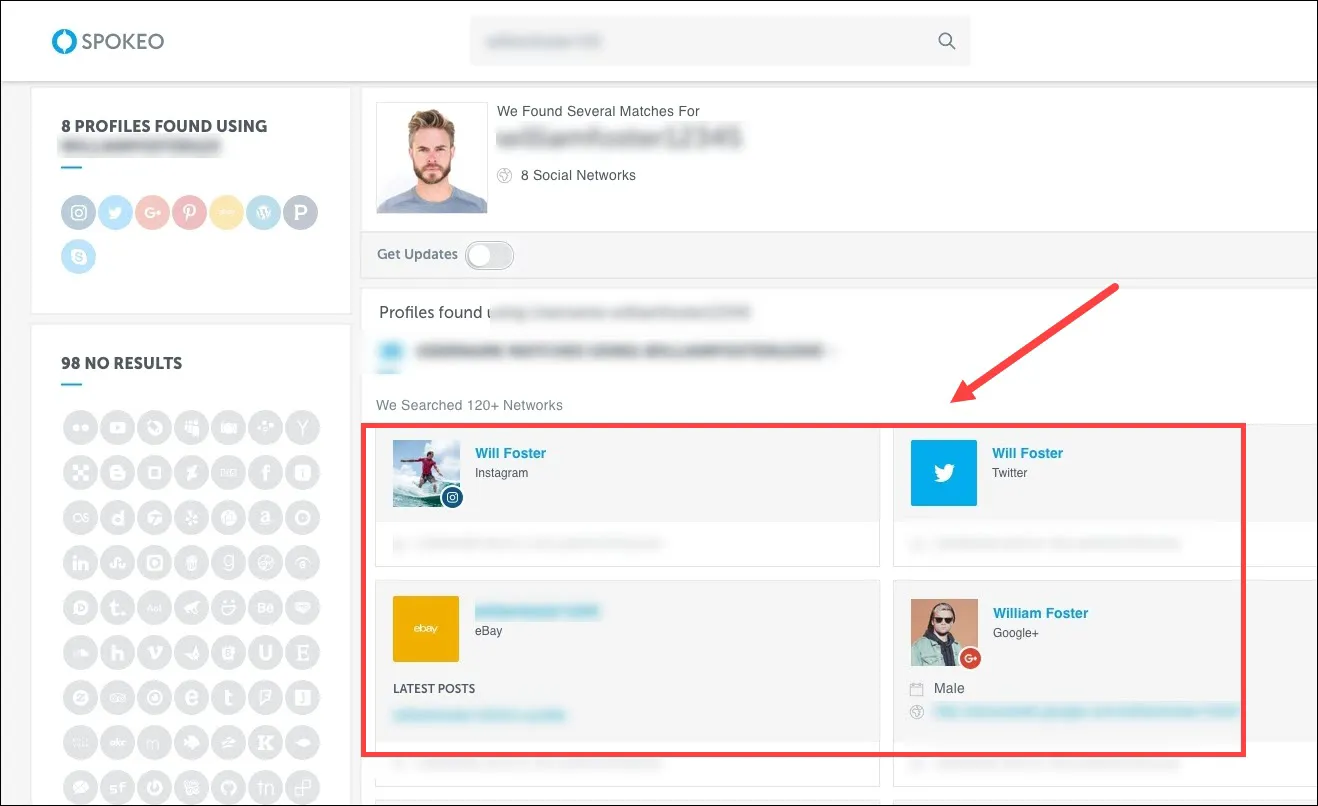
FAQ

Finding accounts tied to an email address can bring up many questions about privacy, legality, and search capabilities. To address some common concerns you may have, we’ve put together this FAQ:
1. Is it legal to search for someone’s account using their email address?
In most cases, searching for publicly available information linked to someone’s email address is legal. However, you should be careful not to use any information found for purposes like employment, housing, credit eligibility, etc., as that may violate privacy laws. Use good judgment and make sure you have a legitimate reason to look up an email address.
2. What if I can’t find all of someone’s accounts using these methods?
Even using multiple account finder tools, it’s possible not every account tied to an email will show up. People may use different emails for some accounts or have privacy settings hiding their profiles. You likely won’t find every associated account, but these tools help uncover what’s publicly searchable.
3. Can I remove my accounts if I find them with an email search?
If you find your own accounts through a search of your email address, you can update the email or privacy settings on sites to potentially limit visibility. But most of these tools search publicly available information, so removing yourself entirely is difficult. Using a more private email address when possible can help avoid unwanted account discoveries.
4. Is there a way to do these searches anonymously?
While you can’t be completely anonymous when searching most people finder sites, you can take steps to maximize privacy. Using a VPN, private browsing mode, and avoiding account creation can help obfuscate your identity. However, some information like your IP address may still be logged during searches.
5. Why do I have to pay to see some results on these sites?
Most of these services offer some information for free, but full reports require paid subscription plans. They need to charge to cover the costs of compiling in-depth public records and social media data. If you only need basic info, the free search options may suffice.
Conclusion
With billions of websites on the internet and a big chunk of them requiring email registration, it’s virtually impossible to find out all the websites an email address is tied to in one breath. This article rounds up the 5 most useful dedicated engines to help you dig out available social media accounts associated with an email. For best results, it’s recommended that you work your way through each of them. Hopefully, it helps!
Image credit: Technology photo created by diana.grytsku – www.freepik.com
Contributors
Customer Experience Director