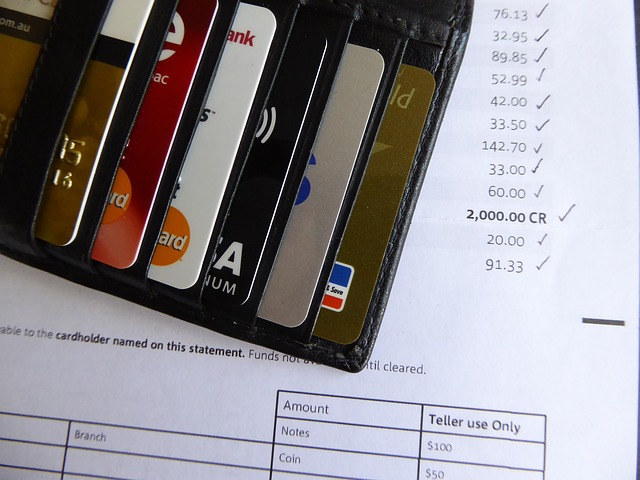Facebook data breach: How to secure your Facebook account

In 2021, Facebook data breach exposed over 533 million Facebook users’ personal data online. According to Business Insider, the leaked data includes phone numbers, full names, locations, email addresses and more. It may sound crazy, but it’s true. If you’re not sure whether your personal information ware compromised in this data breach, you’ve come to the right place!
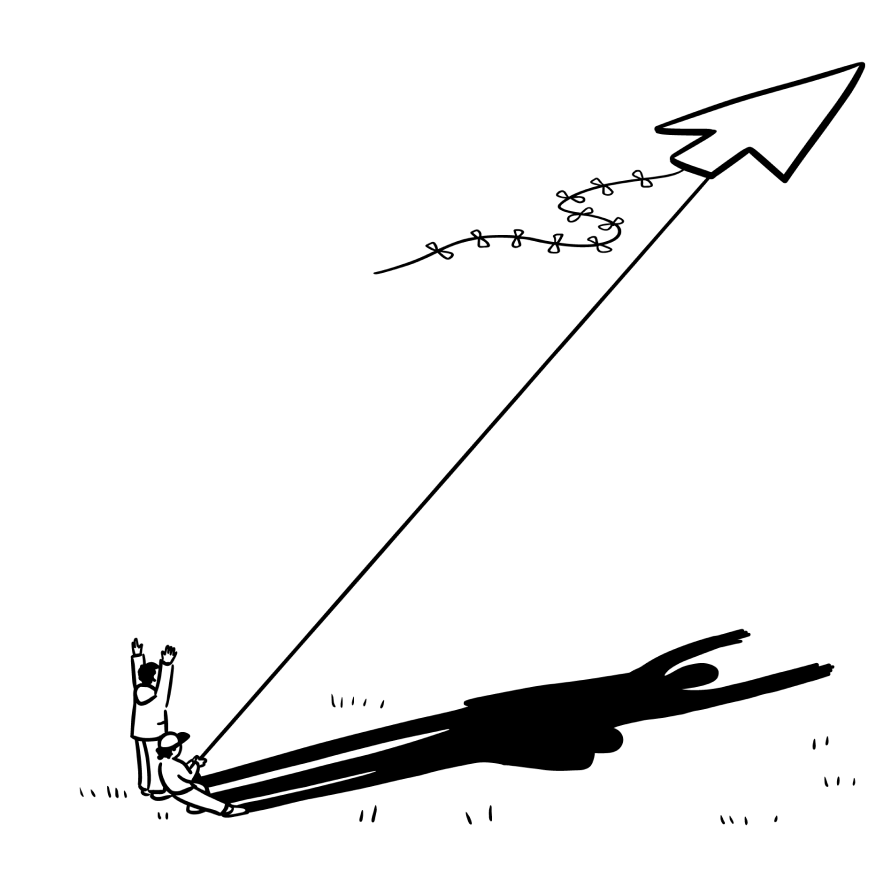
Get Proactive Online Protection Today.
Try a no-risk 14-day free trial today.
In this guide, you’ll learn how to check if your personal information has been leaked in previous data breaches, and most importantly, how to keep your Facebook account secure.
Run a dark web scan first
Running a free dark web scan is the most straightforward way to check if your personal information has been leaked. If you’re not sure whether you’re one of the 533 million Facebook users whose personal data was compromised, run a dark web scan first.
Here’s how to run a dark web scan:
- Go to scan.aura.com.
- Enter the email address you linked with your Facebook account, or just enter the one you use most frequently to log in to your online accounts. Then click View Results.
- Aura’s dark web scanner will start checking if information tied to your email has been exposed in data breaches or on the dark web. In a few seconds, you’ll get the result. You’ll need to scroll down to view the result.
If Aura shows that it didn’t find any exposed data for the email address you entered, you’re lucky! Note that data breaches happen from time to time, and new breaches can put you at risk. Don’t wait until it’s too late.
If it turns out that your private data is unfortunately leaked, you’re not alone. The good news is that products like Aura offers a comprehensive data leak detection and can help you navigate the situation.
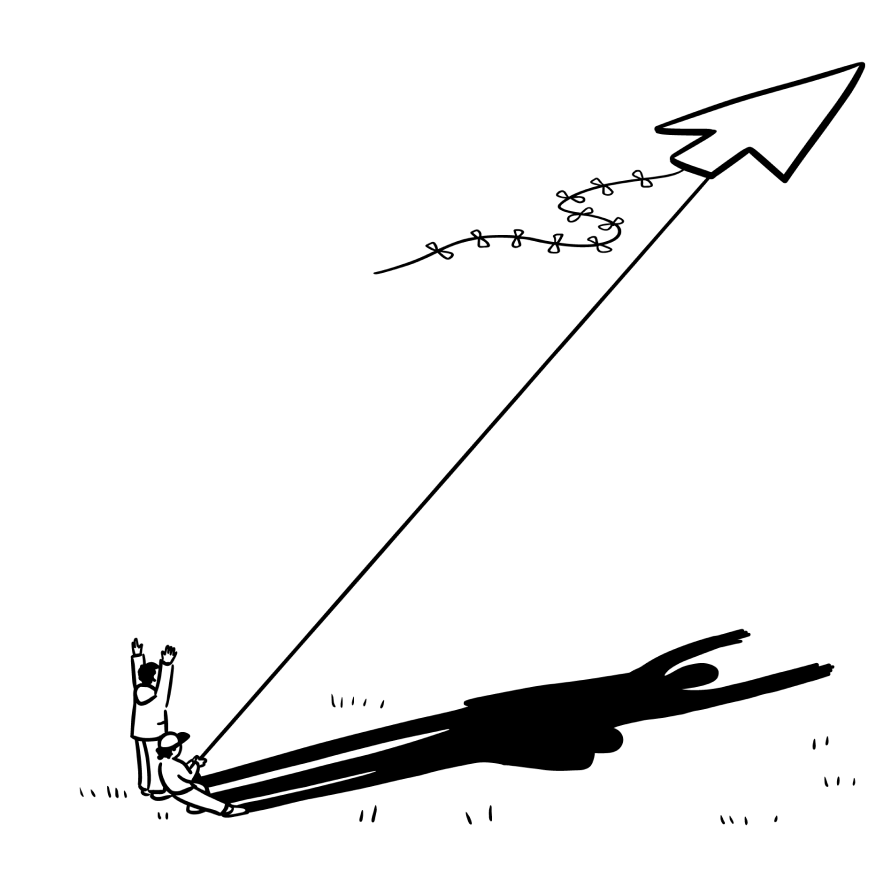
Get Proactive Online Protection Today.
Try a no-risk 14-day free trial today.
Read on and learn how to secure your Facebook account and protect your online identity after the Facebook data breach.
How to protect yourself as a Facebook user
If you’re one of the 533 million Facebook users whose personal data was compromised, you need to take immediate action by following the instructions below. Also, if you are lucky enough not to have been affected, now is a great time to take the following steps to protect your online identity and personal information.
1. Change your Facebook password
Changing your password is the first step to safeguarding your Facebook account. This is crucial since hackers frequently use popular passwords to access accounts, therefore it’s better to stop them from using this method to log into your account.
When resetting your Facebook password, we recommend that you use a unique password for your Facebook account with a mix of upper- and lowercase characters, digits, and symbols. It’s also a good idea to use a password manager to store your passwords in a secure, encrypted manner.
2. Enable two-factor authentication
Using two-factor authentication is another way to make your Facebook account more secure. This method of security requires you to provide two unique pieces of information in order to access their account. The most common form of two-factor authentication is a text message sent to your cell phone that contains a code that must be entered in order to gain access to your account.
Once two-factor authentication is enabled, hackers and cybercriminals will not be able to break into your Facebook account even if they have your Facebook account password.
3. Secure the apps and extensions that log you in with Facebook
When it comes to Facebook security, it’s also important to consider the apps and extensions you have access to in your account settings. Check the apps and extensions you have access to on a regular basis to see what permissions you have granted them. If you discover that any of them is using permissions that you are not comfortable with, you should remove them from your account.
4. Be wary of phishing emails
Phishing emails are becoming more common, and hackers frequently use them to gain access to accounts. Be wary of any emails purporting to be from Facebook, as these are usually bogus attempts to gain access to your account. Never click on any links in suspicious emails, and always check the sender’s email address to ensure they are legitimate.
5. Monitor your activity log
You should also check your activity log on a regular basis for any suspicious activity. This will allow you to detect any unusual logins and suspicious activity before it causes serious harm.
Wrap it up
You may make sure that your Facebook account is safe from hackers by following the above recommendations. To maximize your security, check your privacy settings and change your password frequently.
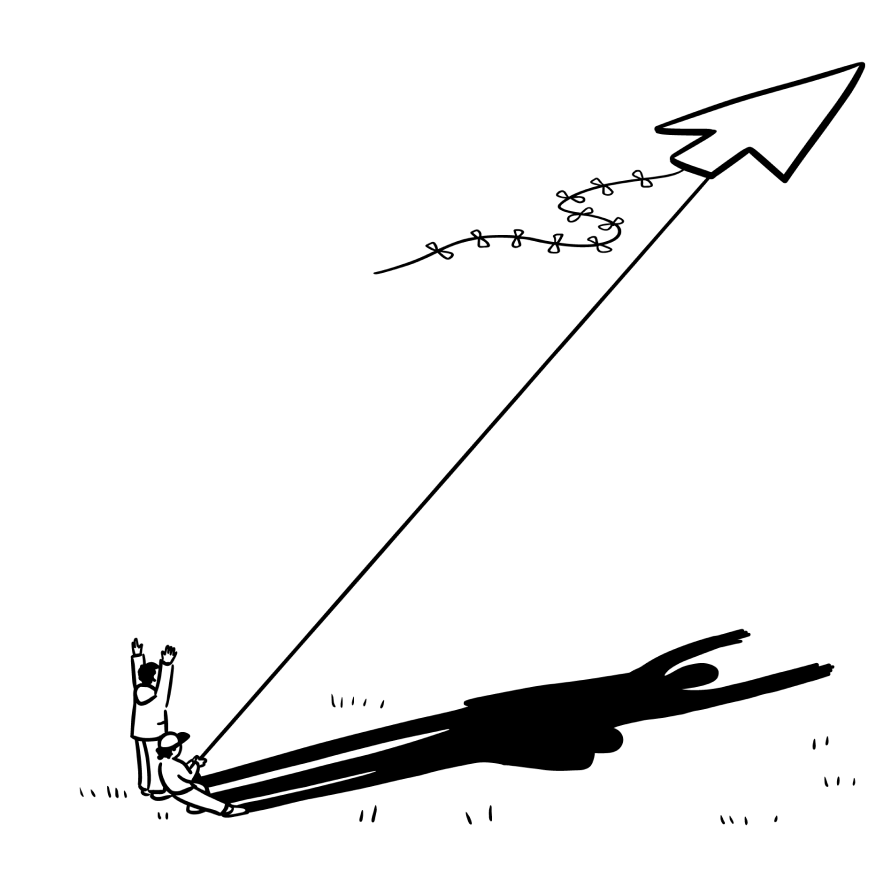
Get Proactive Online Protection Today.
Try a no-risk 14-day free trial today.
Hopefully, this guide helps. If you have any questions or suggestions on this topic, feel free to leave a comment below. Thanks for reading!




 View all of Justin Zeng's posts.
View all of Justin Zeng's posts.![[SOLVED] How to protect your online identity [SOLVED] How to protect your online identity](https://www.supereasy.com/wp-content/uploads/2022/11/online-identity-protection.jpeg)