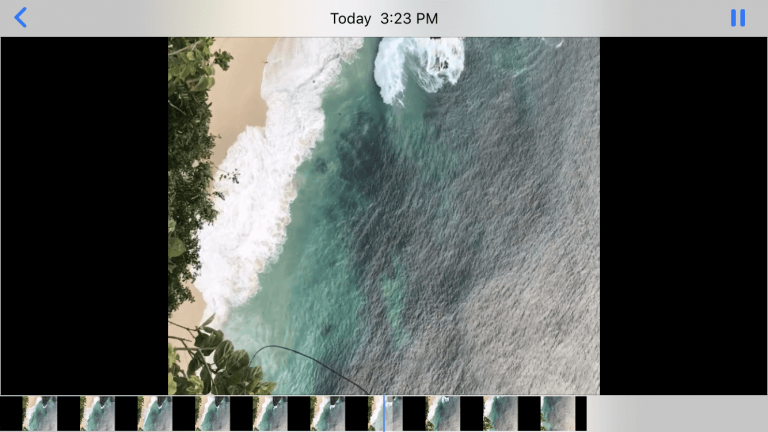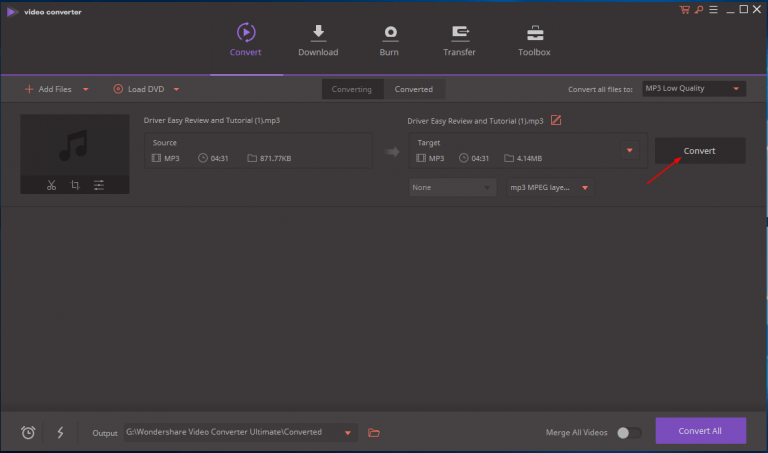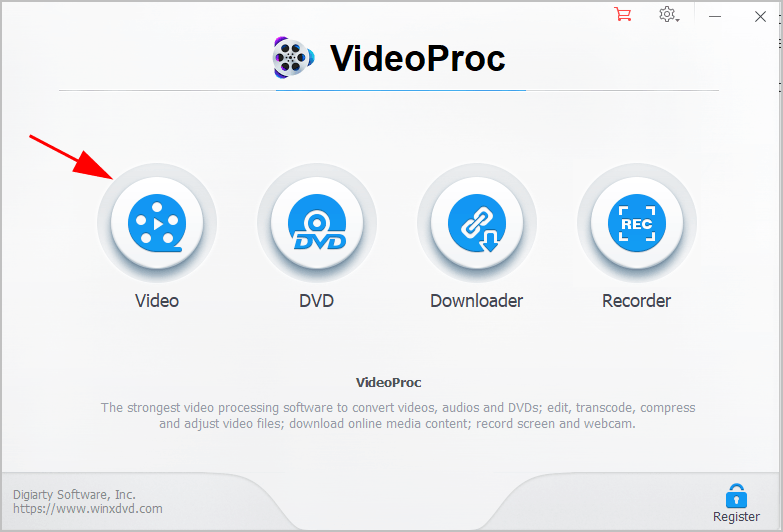Extract Audio from Video (High Quality Guarantee)
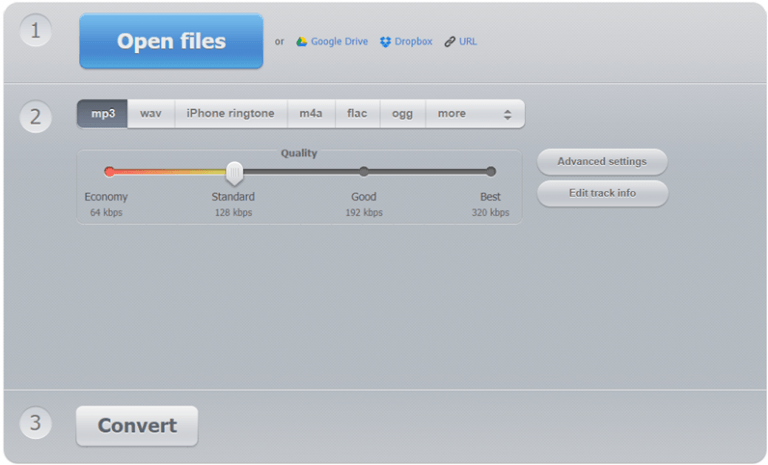
If you want to extract audio from video, you can use one of the ways here. Quickly & Easily!
For a video clip, you may want to extract the audio so you can listen to it whenever you want. Then you may want to figure out how to extract the audio. Don’t worry. We’ll show you how to extract the audio from video below. You’ll find it quick and easy even if you’re a computer newbie.
We’ve put together two ways (Way 1, Way 2) below for you to extract the audio from video. Each way has its own pros and cons. You can choose the way according to your needs.
Way 1: Extract the audio offline (high quality sound but not free)
Way 2: Extract the audio online (free but with low quality sound)
Way 1: Extract the audio offline (high quality sound but not free)
To extract the audio from video, the recommended way is to use a video converter. A video converter allows you to extract the audio with high quality. But most of the converters on the market are not free. If you prefer higher quality audio, a video converter should be your choice. But if you don’t care about the audio quality, the free option is your choice.
I want to use a video converter, but what video converter can I trust?
There’re many third-party video converters online you can choose from. If you’re not sure which software you could trust, you can use Audials One. Audials One is a user-friendly converter providing high quality videos. You can use it to extract the audio from video easily. In addition, it supports various audio formats. You can use it to convert the video into any format, such as MP4, MP3, WMV.
Follow steps below to extract the audio from your video with Audials One:
1) Download and install Audials One.
2) In the left pane, under Universal Converter, click Converter. Then click Files and Add files.
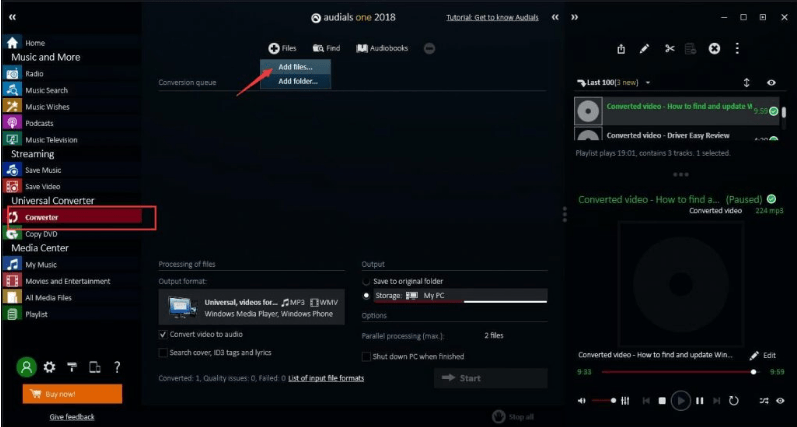
3) Select the video clip.
4) Click the Close button when you’re prompted the adding files is done.
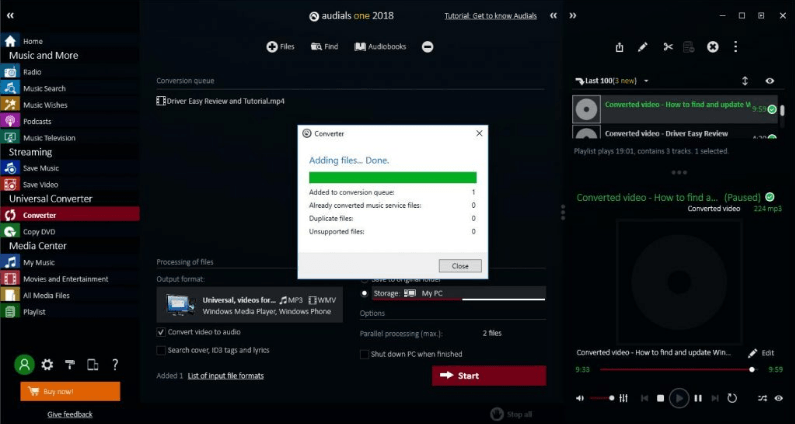
5) Check the box next to Convert video to audio. Then click the Start button.
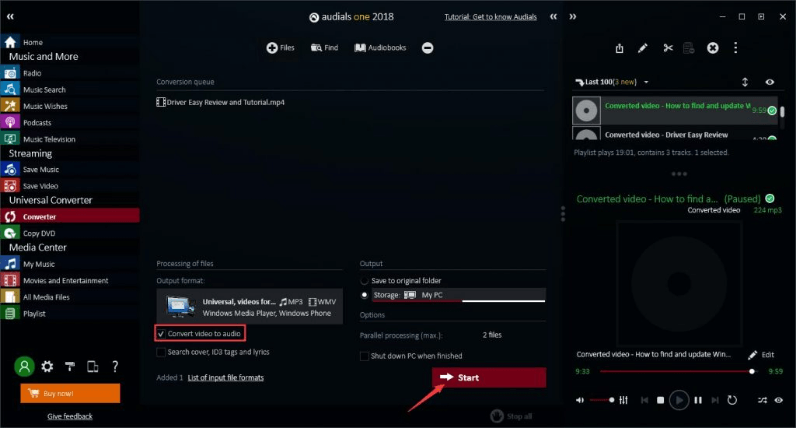
6) Audials One Free version only allows you to record for 30 minutes. If your video has more than 30 minutes, click the Buy now to upgrade to the Pro version. If your video has less than 30 minutes, click the No thanks button, then the video will continue to be converted.
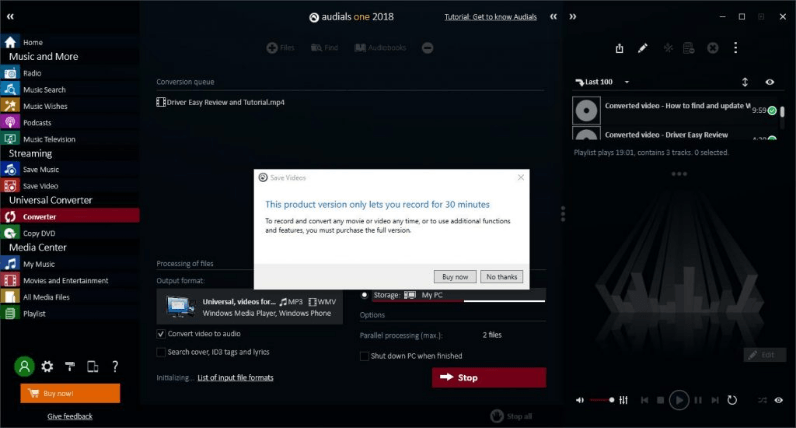
7) After the video is converted, click Edit in the right corner then select Open folder.
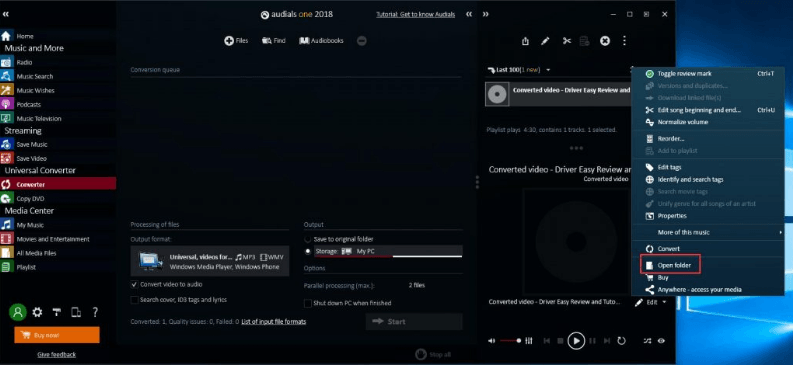
For more information about how to use Audials one to extract the audio from video, please visit Manuals for Audials PC.
Way 2: Extract the audio online (free but with low quality sound)
You can extract the audio online. Generally, extracting audio online is free, but it doesn’t provide audio high quality guarantee. The audio format may also be limited. You may not be able to extract the audio in the format you want. But if you don’t want to spend money, it’s still worth of a try.
Extracting audio online means you can extract the audio on a website without downloading third-party software. If you’re not sure which website you could trust, you can go to online-audio-converter.com. After clicking the link to access the website, you’ll find the detailed steps regarding how to extract the audio from video on the website. To extract the audio, you just need to follow the steps on the website.
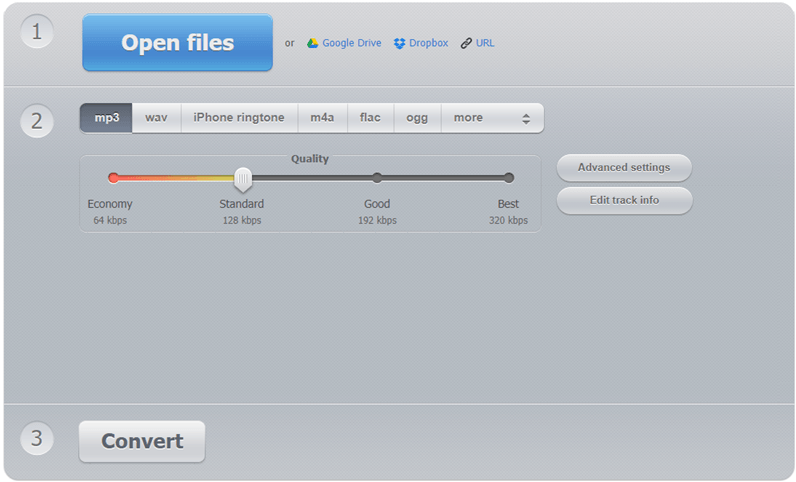
Hopefully you find the tips to extract audio from video in the article helpful. If you have any questions, ideas or suggestions, feel free to leave your comments below.

 View all of Camilla Mo's posts.
View all of Camilla Mo's posts.