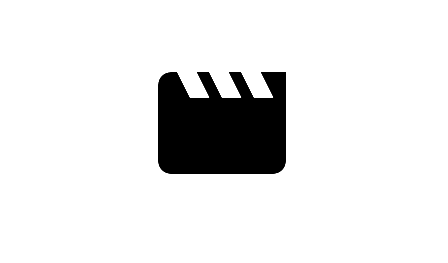Best Free Photo Editors Online – The Only Guide You Need
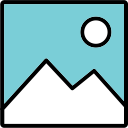
This handy guide shows you the best 10 photo editors online. Check it out!
Whether you are a web designer, an illustrator, or someone who needs to edit your photos, you’ll need a photo editing tool to do all your works. There are hundreds of photo editors out there. If you’re not sure which one to use, don’t worry. This handy guide shows you the best 10 photo editors online. Check it out!
1. Pixlr
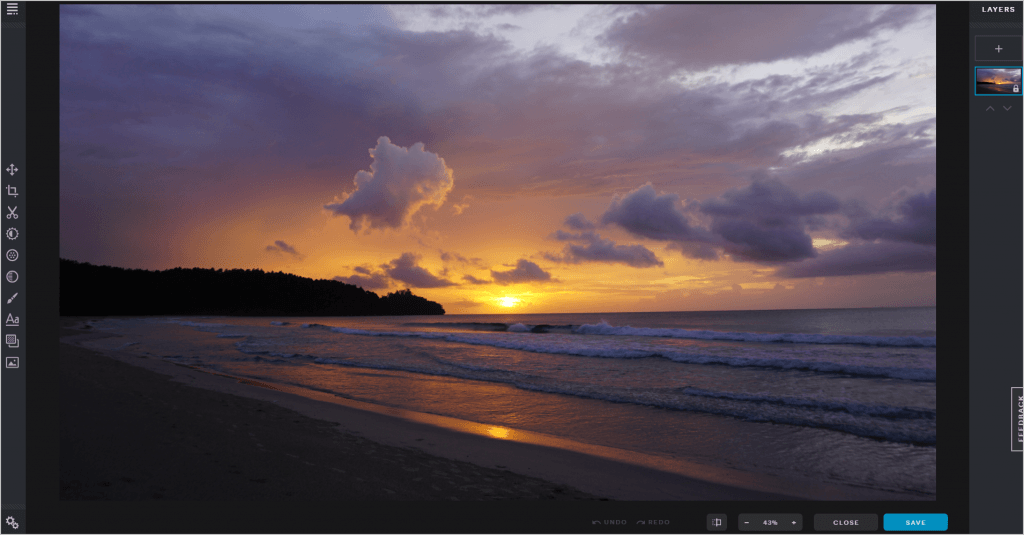
Pixlr is one of the most popular photo editors online based on web browsers. It features various types of effects and filters. You’ll find most of the functions you need on Pixlr for photo editing.
Supported platforms: Web browsers, Android, iOS.
Pros:
- It’s FREE to use.
- You can use to keyboard shortcuts to undo on the browsers.
- There are Lots of features to edit professionally.
Cons:
- Ads appear on the website.
- There are many icons that may be a bit confusing to use.
2. Fotor
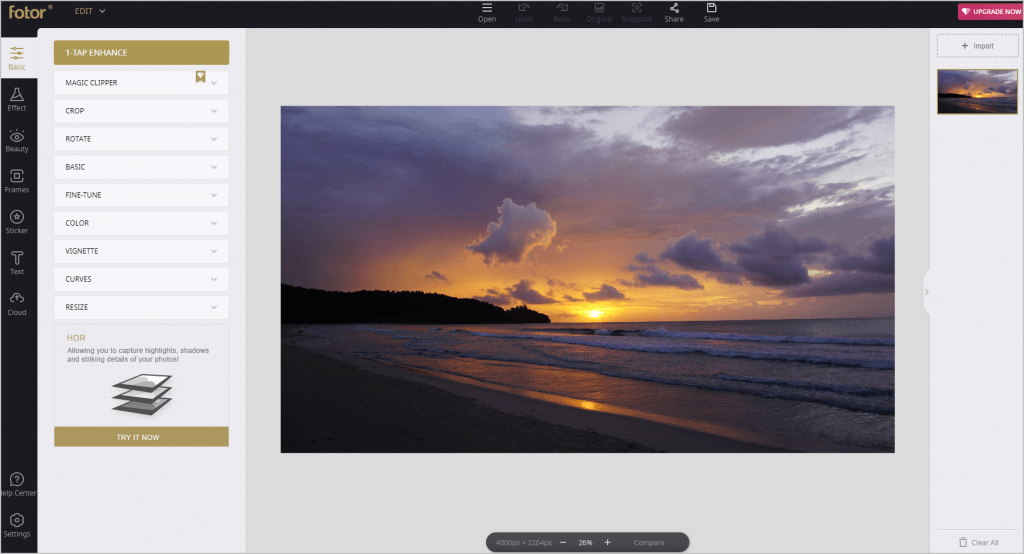
Fotor is a revolutionary photo editor and design maker, and it has processed billions of photos for other 300 millions users. You can edit your photos like adding effects, text, and stickers quickly and easily.
Supported platforms: Web browser, Windows, MacOS, Android, iOS.
Pros:
- You can upload photos from your computer, Fotor Cloud, Dropbox or Facebook.
- It’s easy to use and edit as all the feature are available on the left.
- It’s fast to upload and process your photos.
Cons:
- Ads appear on the website, which is kind of mind-distracting.
3. GIMP
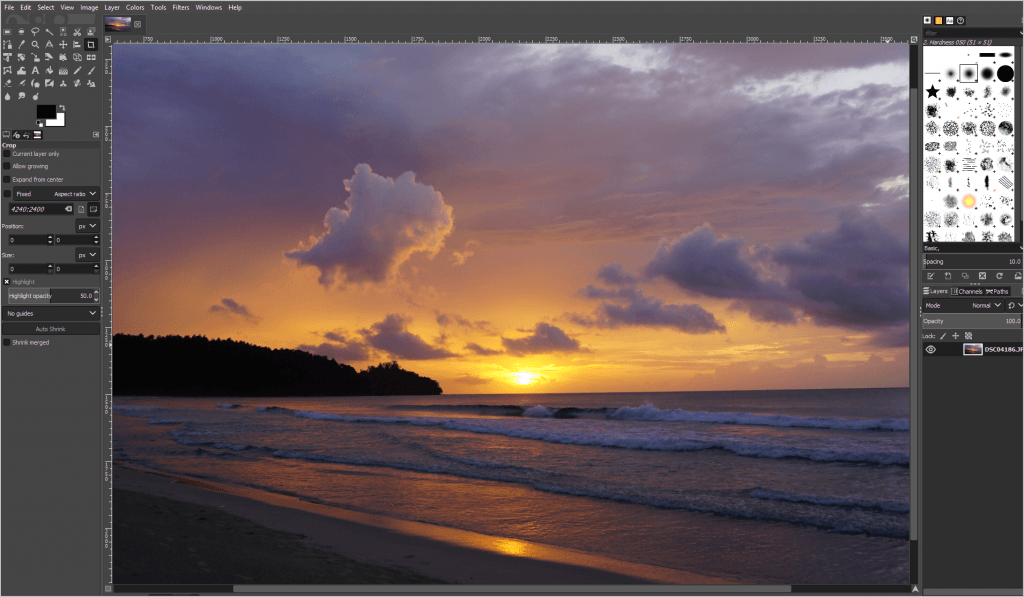
GIMP stands for GUN Image Manipulation Program. It’s a free and open-source image editor across various platforms. GIMP provides with you the high quality image editing and transforms images into unique creations.
Supported platforms: Windows, Mac, Google Extension
Pros:
- It Supports different file formats.
- It has user-friendly UI.
- It has open source code so you can change the program yourself.
Cons:
- The web version interface looks obsolete.
- The program is a big file to download and run, sometimes it may crash.
4. Photoshop Express
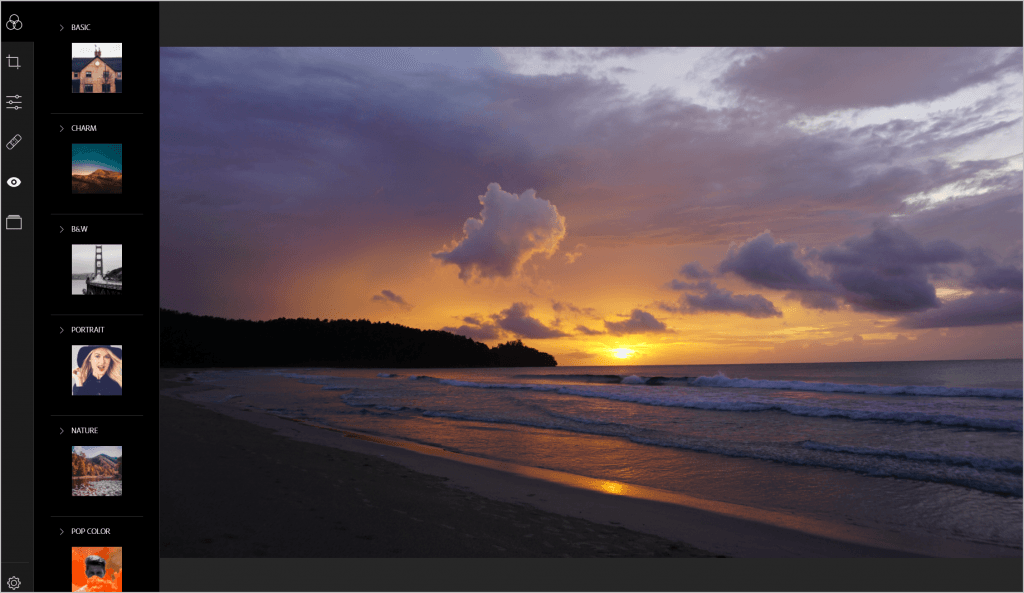
Photoshop Express does its best to make your photos look fantastic with only easy steps. It changes the idea that creativity is never easy, and now it is easy with Photoshop Express.
Supported platforms: Web browsers, Windows, Android, iOS
Pros:
- You can store photos online.
- It has handy features like crop, rotation, text, auto fix and collage maker.
- It supports popular image formats: JPEG, JPG, and JPE.
Cons:
- It’s not available to download on Mac (you can use the web browser instead).
- You need to download Flasher Player in your computer first.
- Only limited photo formats are supported.
5. BeFunky
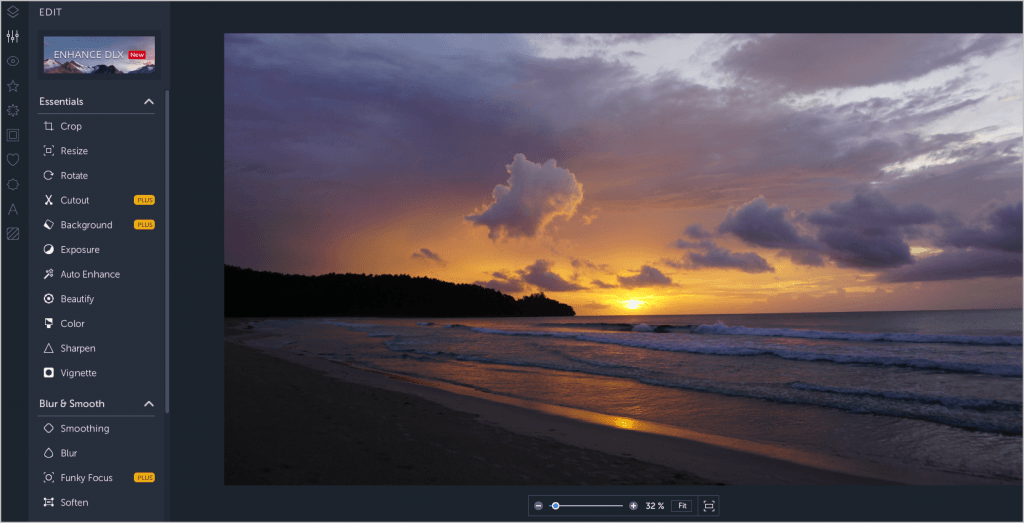
Befunky is an all-in-one tool to edit photos, create designs and make photo collages. It’s purpose-oriented, so if you want to edit your photos, click Edit a Photo and it will present you the procedure.
Supported platforms: Web browsers.
Pros:
- You can make collages for Facebook covers, and more.
- You can directly import images from Facebook profile.
- Various fonts are available on BeFunky.
Cons:
- It requires to register your account to upload and edit photos. It’s slow to upload photos and load effects.
- It’s a paid software with no free trial.
6. Photoscape X
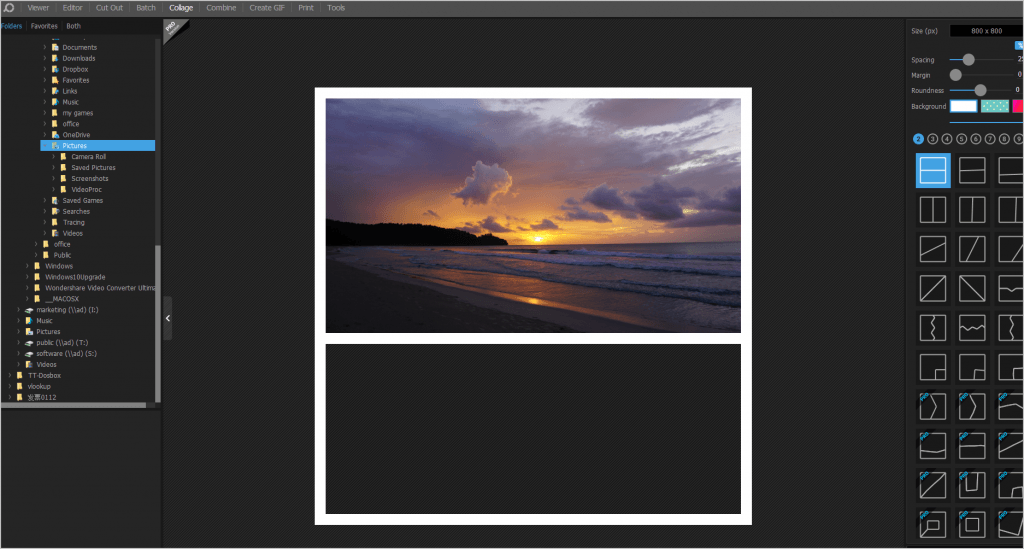
PhotoScape delights your photo editing and tries to make the complicated work so much easier.
Supported platforms: Windows, Mac.
Pros:
- It supports multiple languages.
- It has many features for you to edit your photos.
- It supports creating GIF using your photos.
- It’s FREE to download and partly free to use
Cons:
- It requires to buy to unlock all the features.
7. PicMonkey
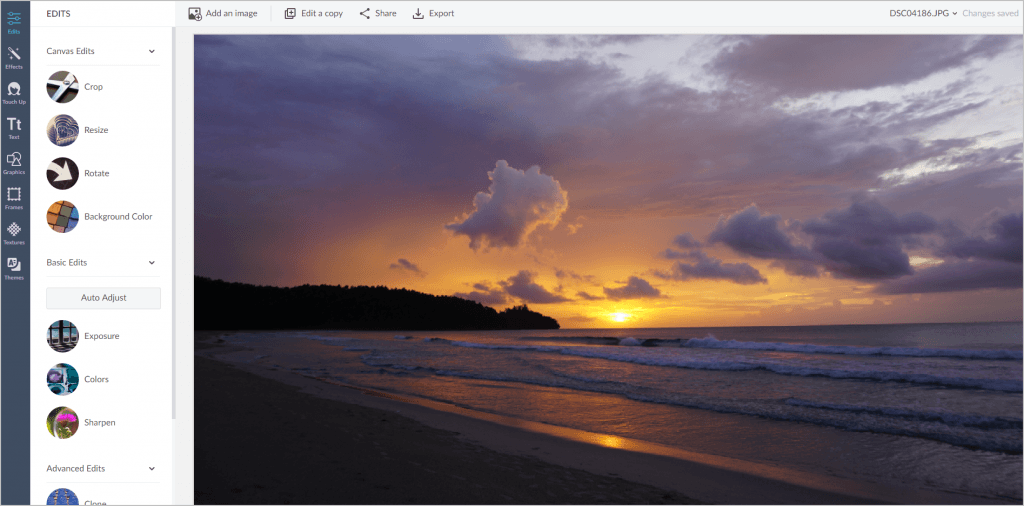
PicMonkey is a premium online photo editor with various extraordinary features. Not only it’s easy to use, but looks high end as well. You will love photo editing as long as you use PicMonkey as it looks beautiful.
Supported platforms: Web browsers, iOS, Android.
Pros:
- Everything’s is auto-saved.
- The beginner’s guide is considerate and user-friendly.
- It has more than 60 effects and filters, more than 3000 graphics and icons.
- It has over 200 fonts and 2400 templates.
Cons:
- Uploading pictures is slow,
- It has 7-day free trial, but it requires to subscribe to use the features.
8. Canva
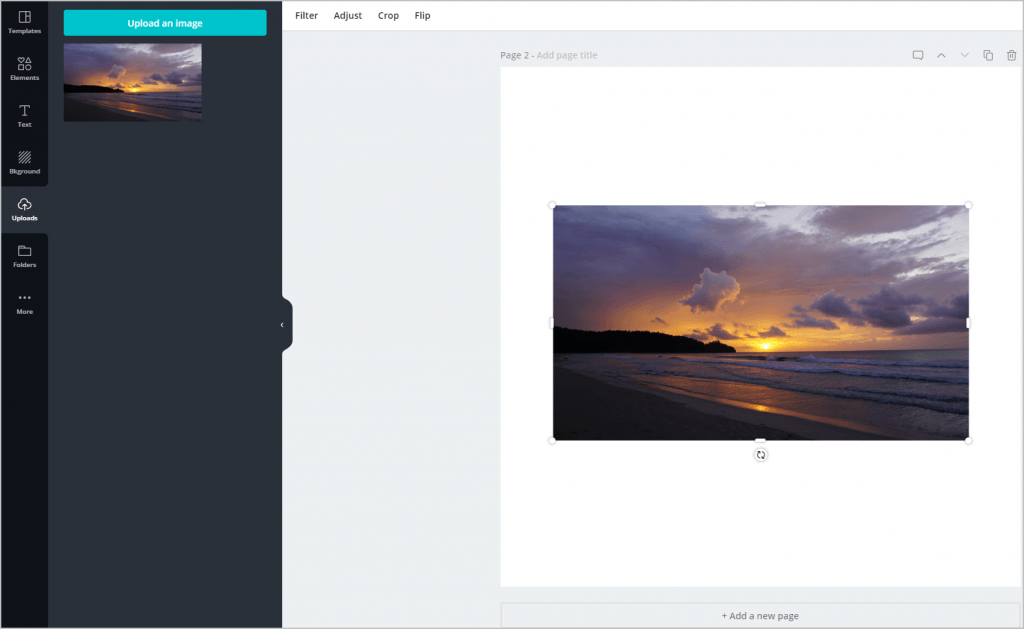
Canva is a graphics-design tool website using a drag-and-drop format. And it has developed Canva Photo Editor as another program for photo editing.
Supported platforms: Web browsers, Android, iOS.
Pros:
- It requires to sign up to use the tool.
- You can choose what kind of graphics you need on the website: Social media, presentation, Facebook cover, and more.
- It’s partly free.
Cons:
- There are limited features to edit your photos.
9. Inkscape
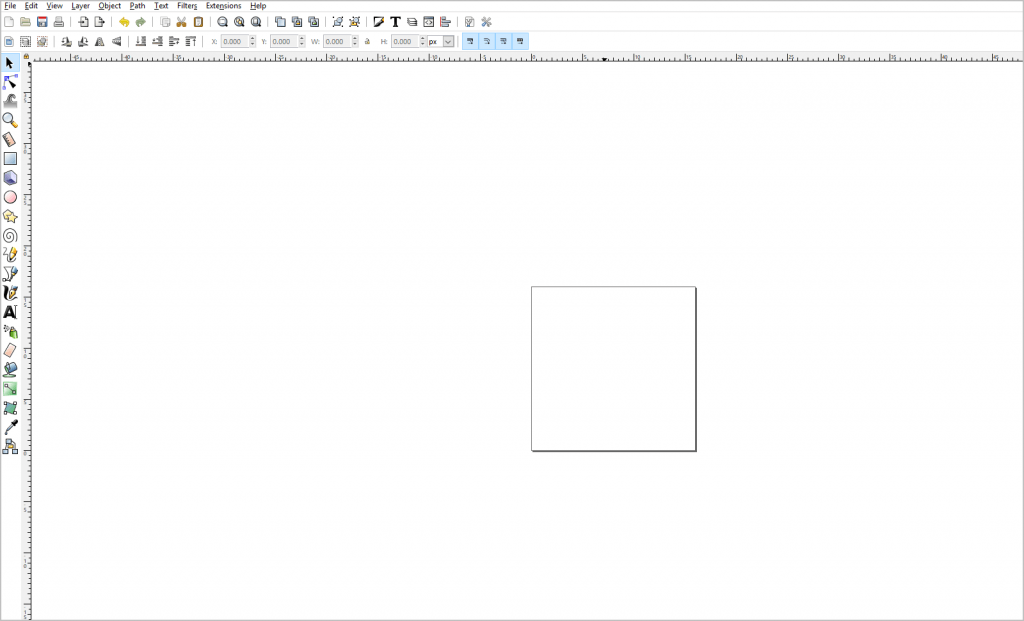
Inkscape is a free vector graphics editor that allows you to create or edit vector graphics such as diagrams. It’s a good choice for illustrator, designer, and web designer.
Supported platforms: Windows, Mac, Linux.
Pros:
- It has flexible drawing tools.
- It supports many file formats and provides many professional features.
- It’s FREE to download and use.
Cons:
- The user-interface may not be very user-friendly for beginners.
10. FreeOnlinePhotoEditor.com
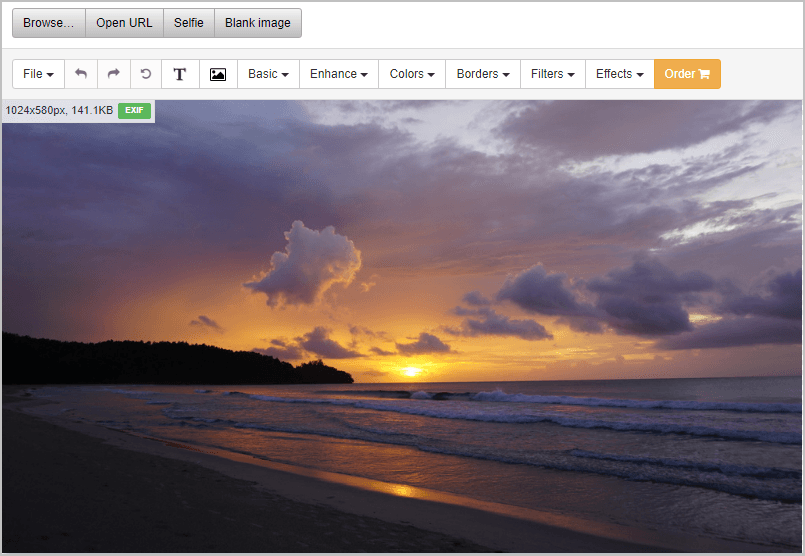
With FreeOnlinePhotoEditor.com, you can resize your photos, add filters, crop, rotate and flip your photos easily.
Supported platforms: Web browsers.
Pros:
- Tools and effects on the top for you to easily navigate.
- It’s easy to use.
- It’s FREE to use.
- No need to register your account.
Cons:
- There are limited features to edit your photos.
So these are the best 10 photo editors online. If you have any questions or suggestions, feel free to leave us a comment below.

 View all of Lillian Lai's posts.
View all of Lillian Lai's posts.