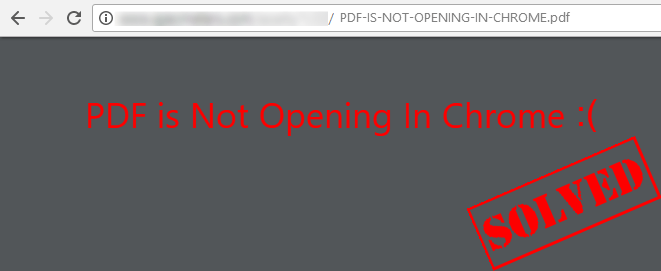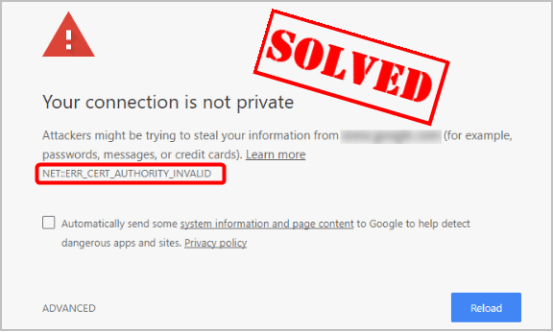Best 4 Ad Blockers for Chrome in 2023

To safely enjoy the online world, installing a powerful ad blocker is always a good start. But the question is, there’re so many ad blockers out there, and which one should you choose? Also, what do you need to know before choosing the right one?
Well, here you’ll find the answer right away. We’ve selected for you the best 4 ad blockers for chrome. And more importantly, they’re all open source. If you don’t know what open source is, check out the snippet below to find out how open source projects increase your security.
Little facts about open and closed source
Computer programs are fundamentally collections of code. So in simple terms, a program is open source if the developer shares the source code online. Otherwise, the program is closed source. To help you better understand, here we listed some prominent features about open and closed source programs.
Features of open source programs:
- Source code open to public
- More security
- Offers constant updates
- Usually free to use
- Free community support
Features of closed source programs:
- Source code proprietary and kept from the public
- Technically mature functionalities
- Offers periodical updates
- Usually a paid software
- Timely customer service
Open source is gaining popularity, and there’re good reasons behind this: innovation, interoperability, community and accessibility. And adblockers, which relies heavily on rules update, is a symbolic embodiment of these advantages.
Best 4 Ad Blockers for Chrome in 2021
Here we concluded the best 4 ad blockers for Chrome, which are all open-source and under active development in 2021. But remember, you only need one of them to take control of your browser.
uBlock Origin
uBlock Origin is no doubt the editor’s pick. With a size of only 3.1 MB, uBlock Origin is a lightweight extension that won’t bleed your computer. Being small, it delivers an amazing performance when it comes to ads filtering and pop-up blocking.
And one good thing about being tiny, is that uBlock consumes about 50 MB RAM, which is far less than its competitors. If you’re a person who fancies neat gadgets, I’m sure uBlock Origin won’t let you down.
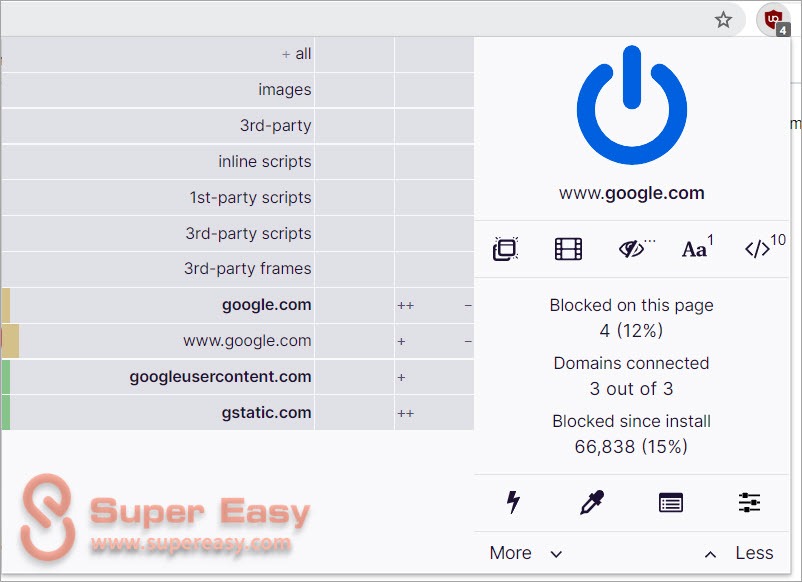
Aside from the mainstream functions, such as rules customization and item selection, you also have access to some advanced features. With a friendly community and the constant maintenance, you’re in complete control of all the web content.
AdGuard AdBlocker
AdGuard AdBlocker is a free product by the famous AdGuard, a utility focuses on cross-platform ad filtering. With such a strong backing, AdGuard AdBlocker guarantees an up-to-date rule collection.
Moreover, with a user-friendly interface, AdGuard AdBlocker allows you to set up custom filters and check your filter statistics. And if you feel like tweaking around with the network traffic, the filtering log surely will give you a leg up.
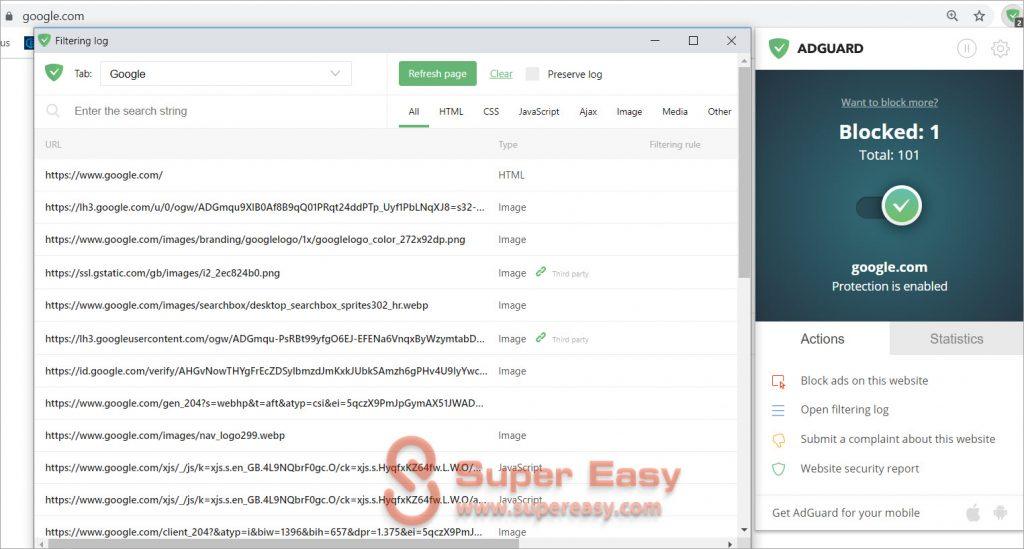
Adblock Plus
Adblock Plus is another standout with also a large user base. Besides the basic ad filter function, It also includes a feature called language filters, which adds rules specific to your language. If you don’t need the those fancy web debugging consoles, Adblock Plus is definitely a great choice.
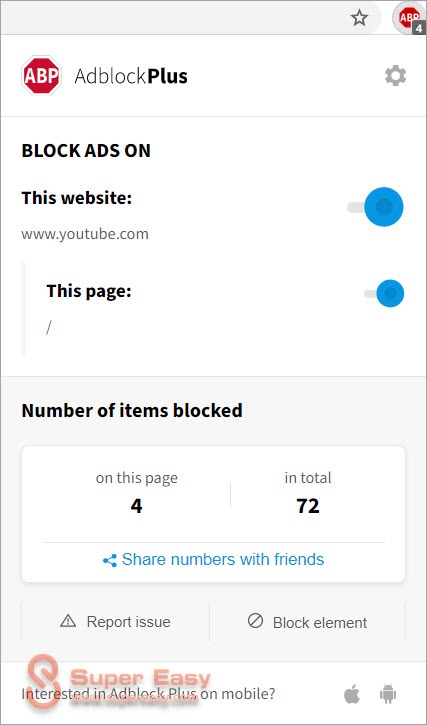
But note that Adblock Plus enables Allow Acceptable Ads by default, which might affect your experience on some websites. If you’re uncomfortable with that, be sure to turn that off after the installation.
Note: Allow Acceptable Ads is a program that lets websites display “nonintrusive and high-quality” ads. Participants are usually websites rely heavily on ads revenue.
You can support a website by disabling the adblockers or allowing acceptable ads. But remember this is entirely optional.
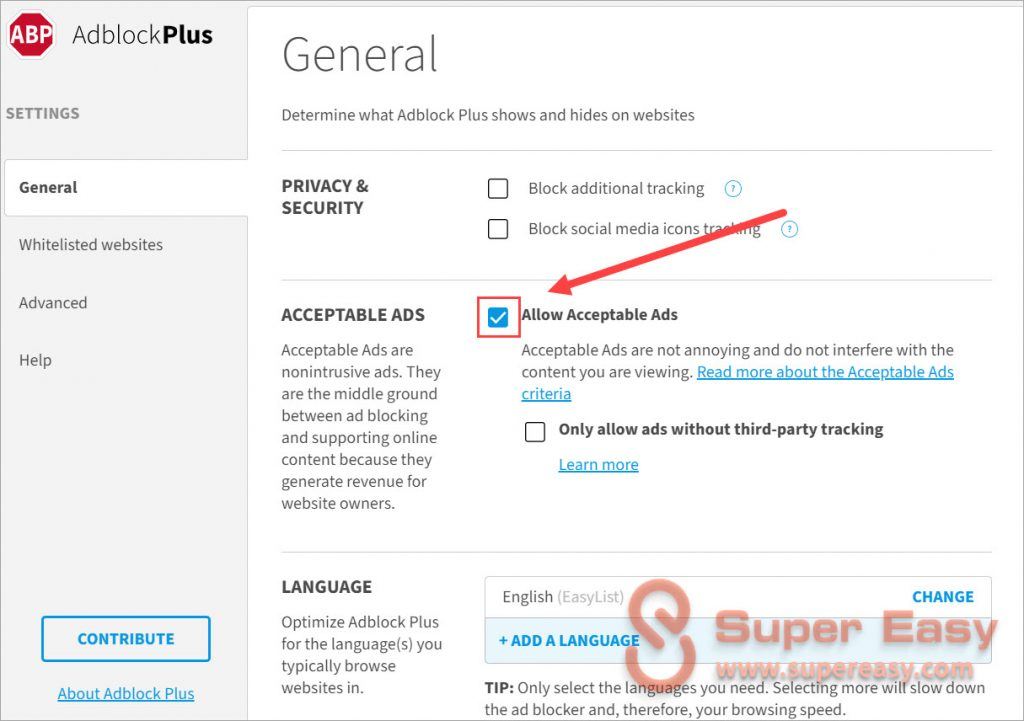
AdBlock
AdBlock has long been a critically acclaimed extension. And like the other three, AdBlock enjoys a huge amount of users. It provides a simple and functional interface, but you can always unlock more features in the setting page.
Also, by ordering a Premium subscription, you can customize the layout, replace ads with pictures and sync your settings across other platforms.
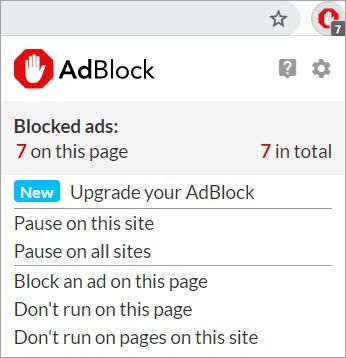
Though with a similar name, Adblock is not affiliate with Adblock Plus. According to the developer, AdBlock was inspired by Adblock Plus and has been using its source code since 2016, which explains their similarity in functions.
Like Adblock Plus, AdBlock participates in the “Acceptable Ads” program. But still, you can turn off this feature in the setting page.
Hopefully you find this post helpful. Also, feel free to leave a comment and tell us your favorite ad blocker.




 View all of Marcus Liang's posts.
View all of Marcus Liang's posts.
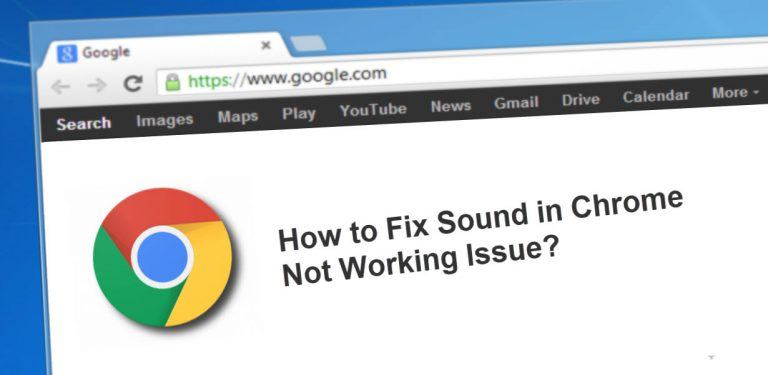
![[Solved] “Error loading media: file could not be played” on chrome [Solved] “Error loading media: file could not be played” on chrome](https://www.supereasy.com/wp-content/uploads/2018/08/img_5b7fd932ba802.png)