App Store Not Downloading Apps [Solved]
![App Store Not Downloading Apps [Solved] App Store Not Downloading Apps [Solved]](https://www.supereasy.com/wp-content/uploads/2018/12/appstore.png)
App Store not downloading apps on your iPhone? You’re certainly not the only one. But don’t worry, it’s often quite easy to fix…
Try these fixes
Fix 1: Make sure you have Internet access on App Store
Before the troubleshooting, you might want to check and make sure you have either cellular data or Wi-Fi on in order for App store to download apps.
Depending on whether you’re using cellular data or WiFi to download the apps, you should make sure your iPhonr (including App Store) has proper Internet access.
I’m using cellular data:
If you’re using cellular data, make sure you’ve allowed App Store the access to cellular data. To do so:
- On your iPhone, tap Settings > Cellular. Then make sure Cellular Data and App Store are both toggled On.
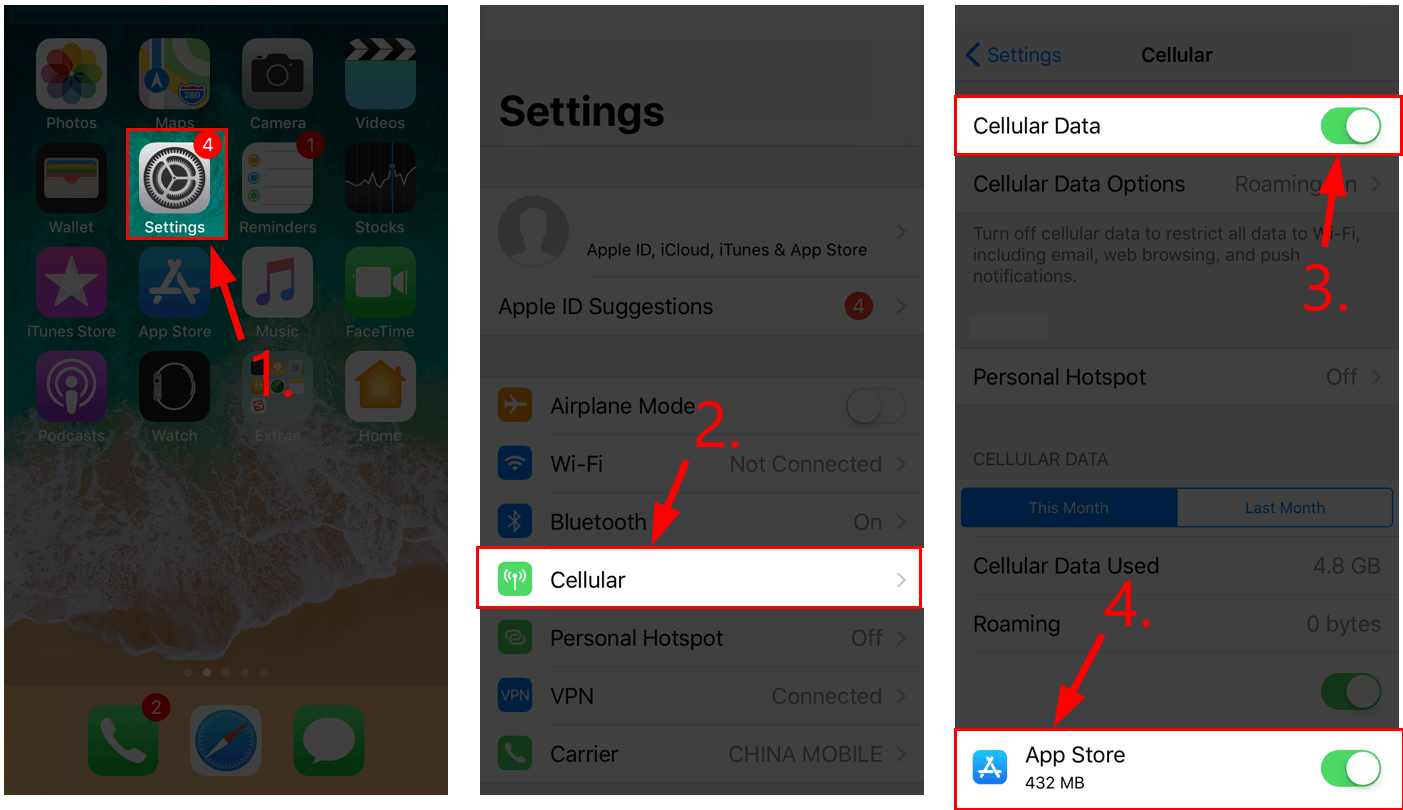
- Try downloading apps on App Store again and see if it works this time.
Kindly note that if the app you’re going to download is larger than 150MB (or 100MB for iOS lower than iOS 11), you’d have to switch to a WiFi network.
If the size of the app is within the 150MB limit and you’re still unable to download apps, then move on to Fix 2.
I’m using WiFi:
If you’re using a Wi-Fi network and App Store is not downloading any apps, then you can check if anything is wrong with your Internet connectivity.
To check if this is the cause, simply hop on to other apps and see if the Internet is working fine. If not, then you can try resetting network settings to see if it fixes the issue. Here’s how:
- On your iPhone / iPad, tap Settings > General > Reset > Reset Network Settings.
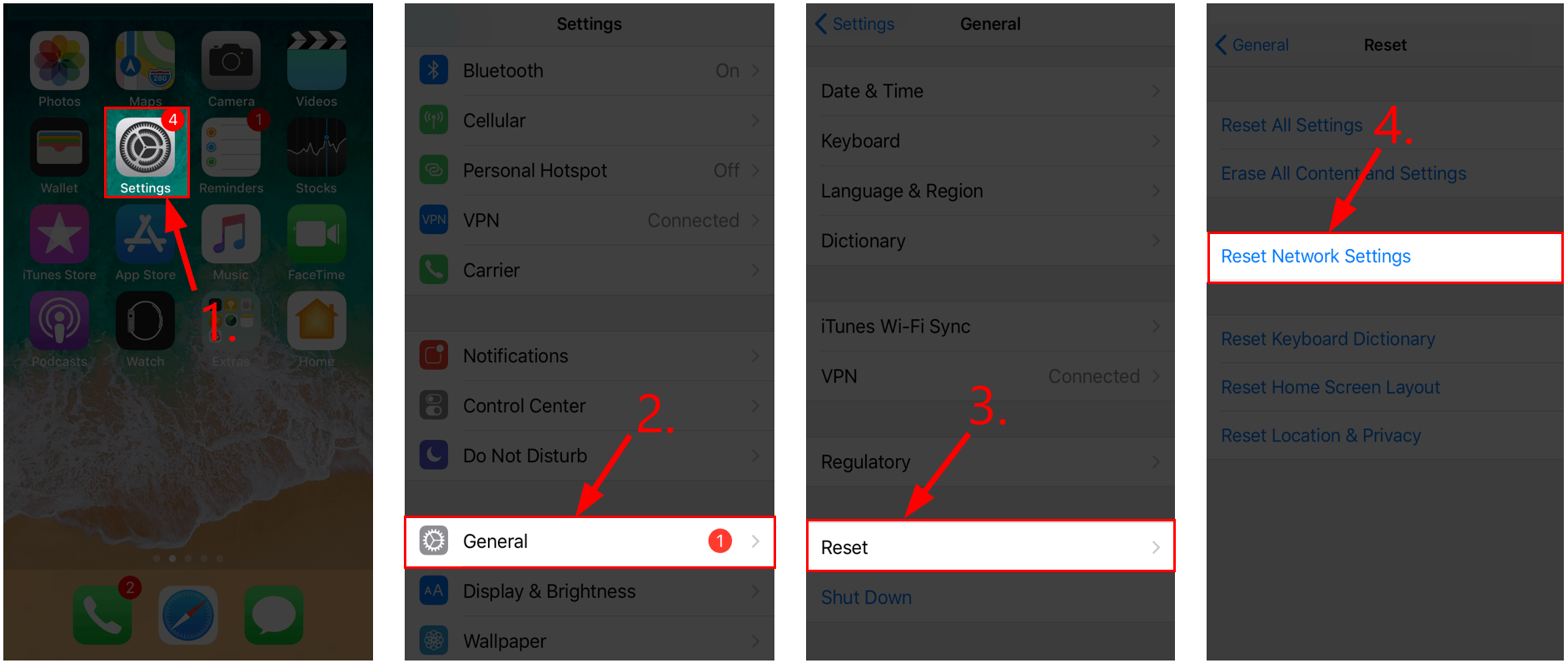
- Make sure the Internet is working properly on your device and check if the APP Store unable to download apps issue has been resolved. If the problem persists, move on to Fix 2, below.
Fix 2: Check Restrictions
You might not be able to download any content from App Store if you have set restrictions on iTunes Store, Installing Apps, Deleting Apps, In-App Purchases etc.
To make sure you have allowed the access:
- On your device, tap Settings > General.
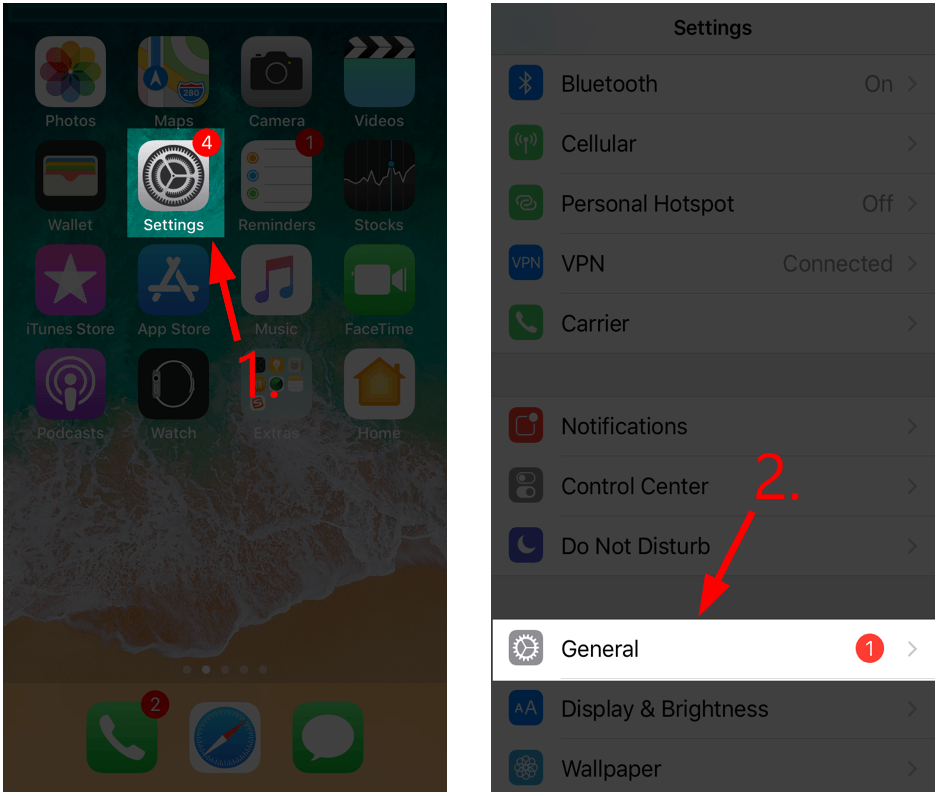
- Scroll down to Restrictions and check if it’s On or Off:
- If it says On, then continue with Step 3).
- If it says Off, then jump to Fix 3.
- Under the Allow section, make sure iTunes Store, Installing Apps, Deleting Apps, In-App Purchases are all toggled On.
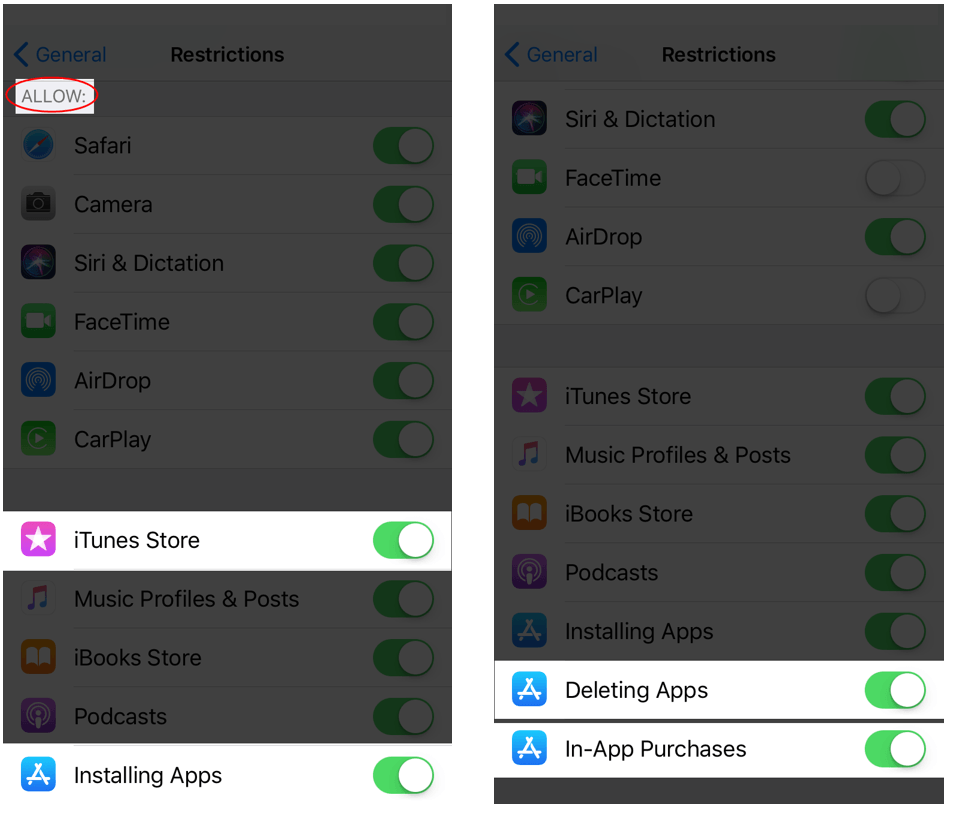
- Check App Store and see if the problem has been resolved. If yes, then great! But if the issue persists, don’t worry, here’re 2 more methods for you to try.
Fix 3: Clear app cache and restart you iPhone
- On your iPhone, tap App Store > Update. Then pull from the top of the content to refresh the page (aka. pull-to-refresh).

- Check App Store once again and see if it’s downloading apps properly. If not, then you should restart your iPhone.
- Once your iPhone reboots, check to see if App Store works as expected. If it’s still not downloading any apps, you should try Fix 4, below.
Fix 4: Free up iPhone space
App Store not downloading apps may also happen when your device is running low on storage. So you should check your iPhone /iPad storage to see if that’s the case. You can also use AnyTrans to manage your content across iPhone, iCloud and your computer. After that you should have enough space for new apps on your iPhone and hopefully the problem has been resolved.
If all else fails, then you might have to contact Apple support for further troubleshooting.




 View all of Enya Zhang's posts.
View all of Enya Zhang's posts.


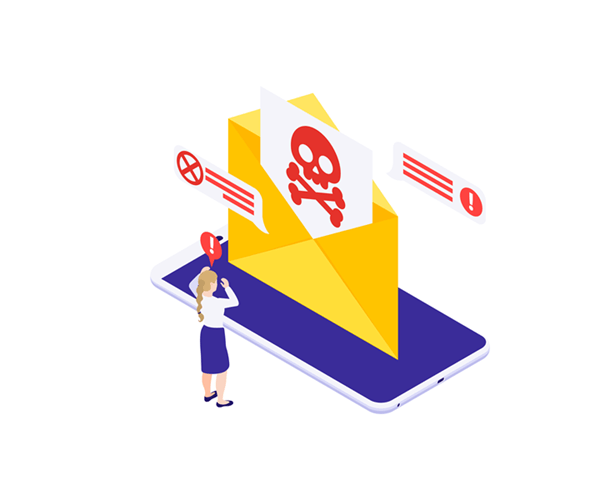
![[SOLVED] FaceTime Not Working on iPhone/iPad/iPad touch [SOLVED] FaceTime Not Working on iPhone/iPad/iPad touch](https://www.supereasy.com/wp-content/uploads/2019/04/image-250.png)
![How to fix iPhone 8 freezing issue [Easily] How to fix iPhone 8 freezing issue [Easily]](https://www.supereasy.com/wp-content/uploads/2018/10/iPhone-768x512.jpg)





